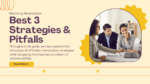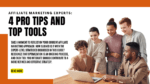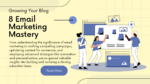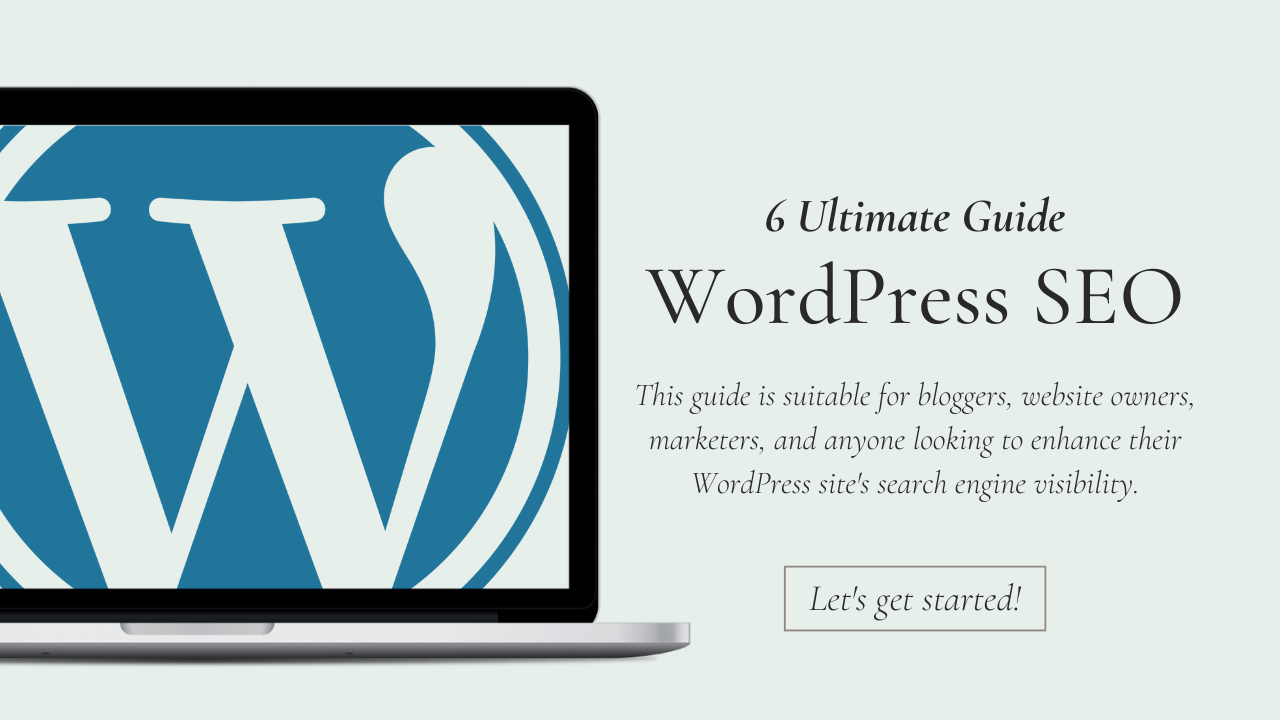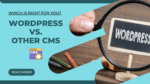WordPress for E-Commerce: 10 Step-by-Step Guide
Welcome to the dynamic realm of E-commerce, where WordPress emerges as your steadfast ally in establishing and flourishing your online store. WordPress for E-Commerce, renowned for its user-friendly interface and extensive customization capabilities, provides an optimal platform for turning your E-commerce dreams into reality.
Introduction to WordPress for E-commerce
WordPress isn’t just a blogging platform; it’s a versatile content management system (CMS) that effortlessly accommodates E-commerce functionality. Its intuitive nature makes it accessible to beginners, while its robust features cater to the needs of seasoned entrepreneurs. With WordPress, you have the power to shape your online store according to your unique vision.
Accessibility and User-Friendliness
One of the standout features of WordPress is its accessibility. Setting up an E-commerce site becomes a straightforward process, thanks to its intuitive navigation and user-friendly interface. Whether you’re tech-savvy or a novice in the digital landscape, WordPress welcomes you with open arms, simplifying the complexities of E-commerce.
Extensive Customization Options
Your E-commerce site is an extension of your brand, and WordPress ensures that it reflects your identity seamlessly. Choose from a plethora of themes, each customizable to suit your aesthetic preferences. Tailor your online store’s appearance and functionality with plugins that align with your business goals, creating a unique and engaging shopping experience for your customers.
Scalability for Growth
WordPress grows with you. As your business expands, WordPress scales effortlessly to accommodate increased traffic, products, and transactions. This scalability ensures that your online store remains robust and responsive, even in the face of rapid growth.
The Journey Begins Here
Embark on this E-commerce journey with WordPress as your guide. In the following sections of this guide, we’ll delve into the intricacies of setting up and optimizing your online store. From choosing the right theme to implementing effective SEO strategies, each step is designed to elevate your WordPress E-commerce experience. Let’s turn your vision into a thriving online reality.

Choosing the Right Theme for Your Online Store
Your online store’s visual identity starts with the theme you choose. A theme is not just about aesthetics; it influences user experience, navigation, and overall brand perception. Here’s a detailed guide on selecting the perfect theme for your WordPress E-commerce site.
1. Responsive Design Matters
Ensure the theme you choose is responsive. With users accessing websites from various devices, a responsive design guarantees that your online store looks and functions flawlessly on desktops, tablets, and smartphones. This enhances user experience and contributes to higher conversion rates.
2. Consider Your Product Range
Different products demand different presentations. If you’re selling a variety of items, opt for a theme that supports easy categorization and navigation. For a single-product store, focus on a theme that beautifully showcases the uniqueness of your offering.
3. Customization Flexibility
Choose a theme that offers customization flexibility. Your brand is unique, and your online store should reflect that. Look for themes with easily customizable elements, allowing you to tailor the appearance to align with your brand identity.
4. Loading Speed Matters
In the digital age, speed is paramount. A slow-loading website can drive potential customers away. Select a theme that not only looks good but is optimized for speed. This ensures a seamless and enjoyable shopping experience for your visitors.
5. Check for Plugin Compatibility
As you’ll likely use various plugins to enhance functionality, it’s crucial that your chosen theme is compatible with them. Check for compatibility with popular E-commerce plugins, ensuring a smooth integration and avoiding potential conflicts.
6. Read Reviews and Ratings
Take advantage of the WordPress community. Read reviews and ratings for the themes you’re considering. Real user experiences can provide valuable insights into a theme’s performance, support, and overall satisfaction.
7. Evaluate Support and Updates
A reliable theme provider ensures ongoing support and regular updates. This is crucial for security, bug fixes, and compatibility with the latest WordPress versions. Check the theme’s update history and the responsiveness of the support team.
8. Budget Considerations
While there are many free themes available, investing in a premium theme can offer additional features, support, and a more polished look. Consider your budget and the long-term goals of your online store when making this decision.
Choosing the right theme is a pivotal decision in the journey of establishing a successful online store. Take your time, explore your options, and select a theme that not only captivates your audience visually but also aligns with your business objectives and enhances the overall shopping experience.

Essential Plugins for WordPress for E-Commerce
Elevate your WordPress E-commerce site with the right set of plugins. These essential tools enhance functionality, improve user experience, and contribute to the overall success of your online store.
1. WooCommerce
The cornerstone of E-commerce on WordPress, WooCommerce transforms your website into a fully-fledged online store. Manage products, process orders, and handle payments seamlessly. Its versatility and user-friendly interface make it a must-have for any online retailer.
2. Yoast SEO
Optimize your E-commerce site for search engines with Yoast SEO. This plugin provides a comprehensive set of tools to enhance your site’s visibility. From meta tags to XML sitemaps, Yoast SEO empowers you to climb the search engine rankings and attract more organic traffic.
3. WP Super Cache
Speed matters in the digital realm. WP Super Cache generates static HTML files, reducing server load and ensuring faster page loading times. A faster website not only improves user experience but also positively impacts search engine rankings.
4. Sucuri Security
Security is non-negotiable for an E-commerce site. Sucuri Security offers a robust set of features, including malware scanning, firewall protection, and DDoS mitigation. Safeguard your online store and customer data with this essential security plugin.
5. Mailchimp for WooCommerce
Build and nurture your customer relationships with Mailchimp. This plugin integrates seamlessly with WooCommerce, allowing you to automate email campaigns, track customer behavior, and drive repeat business through targeted marketing.
6. UpdraftPlus
Regular backups are a safety net for your online store. UpdraftPlus simplifies the backup process, allowing you to schedule automatic backups and easily restore your site in case of unforeseen issues. Don’t compromise on the security and stability of your store—back it up regularly.
7. MonsterInsights
Understanding your audience is key to E-commerce success. MonsterInsights provides in-depth analytics, helping you track visitor behavior, monitor conversion rates, and make data-driven decisions to optimize your online store for maximum impact.
8. W3 Total Cache
Enhance the performance of your E-commerce site with W3 Total Cache. This plugin optimizes your website’s speed and reduces load times by caching static files. A faster site not only improves user experience but also positively influences search engine rankings.
9. LiveChat
Offer real-time support to your customers with LiveChat. This plugin enables live chat functionality on your site, allowing customers to get instant assistance. Prompt and personalized support can significantly enhance customer satisfaction and boost sales.
10. OptinMonster
Grow your email list and increase conversions with OptinMonster. This powerful plugin lets you create engaging opt-in forms and pop-ups to capture leads. Build a strong connection with your audience and drive more sales with targeted marketing campaigns.
Integrating these essential plugins into your WordPress E-commerce site sets the stage for success. From managing products and ensuring site security to optimizing for search engines and providing excellent customer support, these tools empower you to create a robust and efficient online store.

Setting Up Your Online Store with WooCommerce
WooCommerce, a powerful E-commerce plugin for WordPress, is your ticket to establishing and managing a successful online store. Follow this step-by-step guide to set up your online store with WooCommerce and unlock the full potential of E-commerce on WordPress.
1. Install and Activate WooCommerce
Begin by installing WooCommerce. Navigate to your WordPress dashboard, go to Plugins > Add New, search for “WooCommerce,” and click “Install Now.” Once installed, activate the plugin.
2. WooCommerce Setup Wizard
Upon activation, WooCommerce launches a setup wizard to guide you through the initial configuration. This includes configuring your store’s location, currency, payment methods, and shipping options. Follow the prompts to tailor WooCommerce to your business needs.
3. Add Your Products
With WooCommerce, adding products is a breeze. Navigate to Products > Add New. Fill in the product details, including title, description, price, and images. Assign categories and tags to organize your products effectively.
4. Configure Payment Gateways
WooCommerce supports various payment gateways, including PayPal, Stripe, and credit card payments. Configure your preferred payment methods by navigating to WooCommerce > Settings > Payments. Enable the gateways you want to offer to your customers and follow the setup instructions.
5. Set Up Shipping Options
Define your shipping methods and costs under WooCommerce > Settings > Shipping. Whether you offer flat-rate shipping, free shipping, or customized rates based on location, WooCommerce provides flexible options to cater to your business model.
6. Choose Your Store’s Design
Customize the appearance of your store by selecting a suitable theme. Navigate to Appearance > Themes, click on “Add New,” and explore the plethora of E-commerce-friendly themes available. Choose a theme that aligns with your brand and provides a visually appealing shopping experience.
7. Install Essential Plugins
Enhance WooCommerce’s functionality by installing essential plugins. Consider plugins for SEO optimization, social media integration, and additional features that align with your business goals. Navigate to Plugins > Add New to explore and install plugins.
8. Optimize for Mobile Users
A significant portion of online shoppers uses mobile devices. Ensure your online store is mobile-friendly by choosing a responsive theme and testing the user experience on various devices. WooCommerce provides a seamless mobile shopping experience by default, but optimizing your content for mobile is crucial.
9. Enable SSL for Security
Security is paramount for E-commerce. Enable SSL (Secure Sockets Layer) to encrypt data transmitted between your website and your customers. Many hosting providers offer free SSL certificates. Install and activate your SSL certificate for a secure online shopping environment.
10. Test Your Store
Before launching, thoroughly test your online store. Place test orders, check the functionality of payment gateways, and ensure a smooth user experience. Address any issues that arise during testing to provide a seamless shopping experience for your customers.
11. Launch Your Online Store
Once you’ve configured and tested everything, it’s time to launch your online store. Announce your launch on social media, engage with your audience, and monitor the performance of your store. WooCommerce provides tools to track sales, customer behavior, and other key metrics, allowing you to refine your strategy and optimize for success.
By following these steps, you’ll have a fully functional and visually appealing online store ready to capture the attention of potential customers. WooCommerce’s user-friendly interface and extensive customization options make it a valuable asset for turning your E-commerce aspirations into a thriving reality on WordPress.

Designing Your E-commerce Website Effectively
Design is the silent ambassador of your brand. In the realm of E-commerce, a well-designed website is not just visually appealing; it’s a key factor in attracting and retaining customers. Follow these detailed steps to craft an effective and engaging design for your WordPress E-commerce website.
1. Understand Your Brand and Audience
Before diving into design elements, understand your brand identity and target audience. Your design should resonate with your brand’s values and appeal to the preferences of your potential customers.
2. Choose a Responsive Theme
Select a responsive theme that adapts seamlessly to different devices. A mobile-friendly design is crucial as a significant portion of online shoppers accesses websites through smartphones and tablets.
3. Streamline Navigation
User-friendly navigation is paramount. Ensure your visitors can find what they’re looking for with minimal effort. Streamline your menu, categorize products logically, and implement a search bar for quick access.
4. Optimize Product Images
High-quality, compelling product images are a cornerstone of effective E-commerce design. Optimize images for web use, ensure consistency in style, and provide multiple images showcasing products from different angles.
5. Craft Clear Product Descriptions
Accurate and persuasive product descriptions are essential. Clearly communicate the features, benefits, and unique selling points of each product. Use language that resonates with your target audience.
6. Implement Intuitive CTAs (Calls to Action)
Guide visitors through your site with well-placed and visually appealing CTAs. Whether it’s “Add to Cart,” “Buy Now,” or “Learn More,” strategically position CTAs to encourage action.
7. Prioritize Loading Speed
A slow website can deter potential customers. Optimize your site for speed by compressing images, utilizing browser caching, and minimizing unnecessary scripts. A fast-loading website improves user experience and positively impacts SEO.
8. Maintain a Consistent Design Aesthetic
Consistency in design creates a cohesive brand identity. Use a consistent color palette, typography, and imagery throughout your website. This ensures a professional and polished appearance.
9. Include Customer Reviews and Testimonials
Build trust with your audience by showcasing customer reviews and testimonials. Positive feedback serves as social proof, influencing potential buyers and boosting confidence in your products.
10. Simplify the Checkout Process
A complicated checkout process can lead to abandoned carts. Streamline the checkout process by minimizing the number of steps, providing clear instructions, and offering guest checkout options.
11. Incorporate Social Media Integration
Enhance your online presence by integrating social media. Display social sharing buttons for products, showcase Instagram feeds, and encourage user-generated content. Social media integration fosters community engagement.
12. Implement a Wishlist Feature
A wishlist feature encourages users to save products for future consideration. This not only enhances the user experience but also provides valuable insights into customer preferences and potential sales opportunities.
13. Regularly Update and Test Design Elements
E-commerce is dynamic, and so should be your website design. Regularly update banners, product displays, and promotional elements. A/B test different design variations to identify what resonates best with your audience.
14. Provide Clear Contact Information
Build credibility by displaying clear contact information. Include a contact page with a contact form, email address, and phone number. Accessibility enhances trust and reassures customers.
15. Implement Security Badges
Highlight your commitment to security by displaying trust badges. Ensure that your customers feel confident about the safety of their personal and payment information.
Effective E-commerce design is a blend of aesthetics, functionality, and user experience. By incorporating these steps into your WordPress E-commerce website, you’ll create a visually appealing and user-friendly platform that not only attracts visitors but also converts them into loyal customers.

Optimizing Product Listings for Conversions
Turning visitors into customers hinges on how well your product listings are optimized. The key is to create compelling, informative, and persuasive listings that entice and convince potential buyers. Let’s delve into the details of optimizing your product listings for conversions on your WordPress E-commerce site.
1. Craft Engaging Product Titles
Your product title is the first thing a potential customer sees. Make it engaging, descriptive, and concise. Include relevant keywords and highlight key features to capture attention and communicate value.
2. Write Persuasive Product Descriptions
Move beyond mere product specifications. Craft persuasive product descriptions that tell a story, address customer pain points, and highlight the benefits of your product. Use language that resonates with your target audience.
3. Highlight Key Features
Clearly outline the key features of your product. Create bullet points or a feature list to make it easy for shoppers to scan and understand the unique aspects of what you’re offering.
4. Use High-Quality Images
Visual appeal matters. Provide high-quality images showcasing your product from various angles. Enable zoom functionality to allow customers to inspect the product closely. Images should accurately represent the product and its details.
5. Include Customer Reviews and Ratings
Integrate customer reviews and ratings into your product listings. Positive reviews build trust and act as social proof, influencing potential buyers. Make it easy for customers to leave reviews and showcase them prominently.
6. Optimize Product Prices
Clearly display your product prices. If you offer discounts or promotions, highlight them. Use psychological pricing strategies, such as ending prices in .99 or emphasizing savings, to make your prices more appealing.
7. Create Urgency with Limited-Time Offers
Encourage quick decision-making by incorporating limited-time offers. Display countdown timers for sales, promotions, or limited stock availability to create a sense of urgency and drive conversions.
8. Provide Clear Call-to-Action (CTA) Buttons
Guide users towards the next step with clear and compelling CTAs. Whether it’s “Add to Cart,” “Buy Now,” or “Learn More,” strategically position CTAs to prompt action and streamline the buying process.
9. Implement Cross-Selling and Upselling
Enhance the shopping experience by suggesting related products or upgrades. Cross-selling and upselling can increase the average transaction value and provide customers with additional value.
10. Ensure Mobile-Friendly Design
Given the prevalence of mobile shopping, ensure that your product listings are optimized for mobile devices. Images and text should be easily viewable and navigable on various screen sizes.
11. Optimize for Search Engines
Incorporate relevant keywords in your product listings to improve search engine visibility. Use natural language that aligns with how potential customers might search for products like yours.
12. Offer Detailed Product Specifications
Provide comprehensive product specifications to address potential questions from customers. Include information such as size, dimensions, materials, and any other relevant details.
13. Simplify the Checkout Process
Ensure a seamless transition from product browsing to checkout. A complicated checkout process can lead to abandoned carts. Streamline the process, allowing customers to complete their purchase with minimal friction.
14. Enable Wishlists and Save for Later Options
Give customers the ability to save products for future consideration. This not only enhances the user experience but also provides insights into customer preferences and potential future purchases.
15. Regularly Update and A/B Test
Stay dynamic in your approach. Regularly update product listings, test different variations, and analyze the performance. A/B testing helps identify what resonates best with your audience and drives higher conversions.
By meticulously optimizing your product listings, you create a shopping experience that not only attracts potential buyers but also compels them to make a purchase. Focus on the details, highlight the unique aspects of your products, and continuously refine your approach based on customer feedback and data analysis.

Secure Payment Gateway Integration
Ensuring a secure and seamless payment process is paramount in building trust with your online customers. The integration of a secure payment gateway is a critical step in the success of your WordPress E-commerce site. Here’s a detailed guide on how to securely integrate payment gateways to instill confidence in your customers.
1. Understand Payment Gateway Options
Before diving into integration, understand the available payment gateway options. Popular choices include PayPal, Stripe, Square, and others. Each has its features, fees, and user experience. Choose a payment gateway that aligns with your business model and customer preferences.
2. Ensure SSL Certificate Installation
Before integrating any payment gateway, ensure that your website has an SSL certificate installed. SSL (Secure Sockets Layer) encrypts the data transmitted between your website and your customers, safeguarding sensitive information such as credit card details.
3. Select a Payment Gateway Plugin
Choose a payment gateway plugin that is compatible with your selected payment gateway provider. For example, if you opt for Stripe, install the WooCommerce Stripe Payment Gateway plugin. Navigate to Plugins > Add New, search for your chosen plugin, and install and activate it.
4. Configure Your Payment Gateway Plugin
After activation, configure the plugin by navigating to WooCommerce > Settings > Payments. Locate your chosen payment gateway from the list and follow the setup instructions. This typically involves entering API keys and other necessary credentials provided by your chosen payment gateway provider.
5. Enable Multiple Payment Options
Cater to a broader audience by enabling multiple payment options. Some customers may prefer credit cards, while others might prefer digital wallets or alternative payment methods. Provide a variety of choices to accommodate different customer preferences.
6. Implement Two-Factor Authentication
Enhance the security of your payment process by implementing two-factor authentication (2FA). Many payment gateways offer 2FA as an additional layer of protection. Enable this feature to add an extra level of security to your online transactions.
7. Regularly Update Payment Gateway Plugins
Keep your payment gateway plugins up to date. Developers regularly release updates to address security vulnerabilities, improve performance, and add new features. Regular updates ensure that your payment process remains secure and efficient.
8. Test Transactions Thoroughly
Before launching your online store, conduct thorough testing of the payment process. Place test orders using different payment methods to ensure that transactions are processed correctly, and customers receive proper confirmation and receipts.
9. Display Trust Badges
Reassure your customers by prominently displaying trust badges related to your chosen payment methods. Icons of reputable payment providers and security certifications signal to customers that their transactions are secure.
10. Offer Secure Guest Checkout
Some customers prefer not to create accounts. Allow for secure guest checkout options to streamline the purchasing process. Ensure that guest customers’ payment information is handled with the same level of security as registered users.
11. Monitor and Respond to Security Threats
Stay vigilant for potential security threats. Monitor your website for suspicious activities and respond promptly to any security alerts. Implement security best practices, such as strong password policies and regular security audits.
12. Educate Customers on Security Measures
Educate your customers on the security measures in place. Include information about SSL encryption, secure payment gateways, and the steps you take to protect their data. Transparency builds trust and confidence in your online store.
13. Comply with Payment Card Industry Data Security Standard (PCI DSS)
Ensure that your E-commerce site complies with PCI DSS, a set of security standards designed to ensure that all companies that accept, process, store, or transmit credit card information maintain a secure environment. Check with your payment gateway provider for guidance on compliance.
14. Keep Customer Data Secure
Emphasize the importance of customer data security. Clearly communicate your commitment to protecting their information and outline the measures you have in place to safeguard their privacy.
15. Stay Informed About Security Updates
Stay informed about security updates from both your payment gateway provider and the platforms you use (WordPress and WooCommerce). Promptly apply any security patches or updates to ensure ongoing protection against emerging threats.
By following these steps, you’ll not only ensure the secure integration of payment gateways but also establish a foundation of trust with your customers. A secure payment process is a critical component of a successful and reputable WordPress E-commerce site.

Shipping Options and Best Practices
Efficient shipping is a crucial aspect of the E-commerce experience, impacting customer satisfaction and loyalty. This guide explores the intricacies of setting up shipping options and implementing best practices on your WordPress E-commerce site.
1. Understand Your Product and Audience
Before defining shipping options, understand the nature of your products and your target audience. Consider factors like product size, weight, and fragility, as well as the geographical locations of your customers. This understanding will shape your shipping strategy.
2. Offer a Range of Shipping Options
Cater to diverse customer preferences by offering a range of shipping options. Include standard shipping, expedited shipping, and potentially free shipping for orders over a certain amount. Providing choices accommodates different customer needs and urgency levels.
3. Set Clear Shipping Rates
Be transparent about shipping costs. Clearly display shipping rates during the checkout process to avoid unpleasant surprises for customers. If possible, consider flat-rate shipping or real-time carrier rates for accuracy.
4. Implement a Free Shipping Threshold
Entice customers with a free shipping threshold. Set a minimum order amount that qualifies for free shipping. This not only encourages larger purchases but also enhances customer satisfaction.
5. Consider Real-Time Shipping Calculators
For accurate shipping costs, integrate real-time shipping calculators. This feature dynamically calculates shipping rates based on factors like destination, package weight, and dimensions. Popular carriers like UPS, FedEx, and USPS offer such calculators.
6. Implement Address Validation
Minimize shipping errors by implementing address validation tools. Ensure that customers enter accurate shipping information to prevent issues like misdeliveries and returns.
7. Offer Package Tracking
Keep customers informed about their orders by providing package tracking. Integrate tracking information into your order confirmation emails and customer accounts. This transparency enhances the overall customer experience.
8. Set Realistic Delivery Times
Be realistic about delivery times to manage customer expectations effectively. Clearly communicate estimated delivery times during the checkout process and in order confirmation communications.
9. Provide International Shipping
Expand your market by offering international shipping. Research shipping regulations, taxes, and customs duties for different countries to ensure a smooth international shipping experience.
10. Implement a Returns Policy
Craft a clear and customer-friendly returns policy. Include information on how returns are processed, who covers return shipping costs, and any specific conditions for returns. A hassle-free returns process builds trust with customers.
11. Offer Click and Collect or In-Store Pickup
Provide customers with the option to collect their orders in-store or at designated pickup points. This not only caters to convenience but also reduces shipping costs for customers.
12. Regularly Review and Adjust Shipping Strategies
E-commerce is dynamic, and so are shipping strategies. Regularly review and adjust your shipping options based on customer feedback, market trends, and changes in shipping regulations.
13. Partner with Reliable Shipping Carriers
Choose reliable shipping carriers with a proven track record for timely and secure deliveries. Partnering with reputable carriers contributes to a positive shipping experience for your customers.
14. Implement Packaging Best Practices
Ensure that products are securely packaged to prevent damage during transit. Consider eco-friendly packaging options to align with sustainability initiatives and appeal to environmentally conscious customers.
15. Communicate Shipping Updates Effectively
Keep customers informed about their orders with timely shipping updates. Send notifications for order confirmation, shipment dispatch, and delivery, providing customers with a sense of control over their purchase journey.
By incorporating these shipping options and best practices, you create a streamlined and customer-centric shipping experience on your WordPress E-commerce site. A well-executed shipping strategy not only satisfies customers but also contributes to the overall success and reputation of your online store.

Implementing SEO for E-commerce Visibility
In the competitive landscape of E-commerce, Search Engine Optimization (SEO) is a pivotal factor in driving visibility and attracting organic traffic to your WordPress website. Let’s delve into the details of implementing SEO strategies specifically tailored for E-commerce, ensuring that your online store stands out in search engine results.
1. Keyword Research for Products
Initiate your SEO journey by conducting comprehensive keyword research. Identify relevant keywords for each product and category on your E-commerce site. Utilize tools like Google Keyword Planner, SEMrush, Ahrefs or Sitechecker to discover high-performing and relevant keywords.
2. Optimize Product Titles and Descriptions
Infuse your product titles and descriptions with the identified keywords. Craft compelling and concise titles that not only capture the essence of the product but also resonate with potential customers. Use engaging language in product descriptions while strategically incorporating keywords.
3. Create SEO-Friendly URLs
Optimize your URLs for both search engines and users. Craft SEO-friendly URLs that are concise, descriptive, and include relevant keywords. Avoid generic URLs and use hyphens to separate words for better readability.
4. Utilize Descriptive Alt Text for Images
Search engines can’t interpret images, but they can read alt text. Optimize your product images by including descriptive alt text that incorporates relevant keywords. This not only enhances SEO but also improves accessibility for users with visual impairments.
5. Implement Structured Data Markup
Enhance the visibility of your products in search results by implementing structured data markup, such as schema.org. This provides search engines with additional information about your products, enabling rich snippets that can increase click-through rates.
6. Optimize Category Pages
Extend your SEO efforts to category pages. Optimize category titles, meta descriptions, and content for relevant keywords. Create a hierarchy that aids both search engines and users in understanding the organization of your products.
7. Build Internal and External Links
Internal links contribute to a well-connected website structure, improving navigation and spreading authority throughout your site. Additionally, secure high-quality external backlinks from reputable sources to boost your E-commerce site’s authority and credibility in the eyes of search engines.
8. Create an XML Sitemap
Generate an XML sitemap for your E-commerce site. This file outlines the structure of your website and helps search engines index your pages more efficiently. Submit the sitemap to search engine consoles like Google Search Console to facilitate crawling.
9. Optimize Page Load Speed
Page load speed is a crucial ranking factor. Optimize your website’s performance by compressing images, leveraging browser caching, and utilizing content delivery networks (CDNs). A faster site not only improves SEO but also enhances the user experience.
10. Implement Mobile Optimization
With a significant portion of online traffic coming from mobile devices, mobile optimization is non-negotiable. Ensure that your E-commerce site is responsive and provides a seamless user experience on smartphones and tablets.
11. Regularly Update and Add Fresh Content
Fresh and relevant content signals to search engines that your site is active and valuable. Regularly update product descriptions, blog posts, and other content. Consider adding a blog to your E-commerce site for continuous content updates.
12. Optimize for Local Search
If your E-commerce business has a physical location or serves specific regions, optimize for local search. Include location-based keywords, claim your Google My Business listing, and encourage customer reviews for local SEO impact.
13. Monitor and Analyze Performance Metrics
Utilize analytics tools like Google Analytics to monitor the performance of your E-commerce site. Track key metrics such as organic traffic, conversion rates, and bounce rates. Analyze this data to make informed decisions and refine your SEO strategy.
14. Utilize E-commerce SEO Plugins
Leverage the power of E-commerce SEO plugins for WordPress, such as Yoast SEO for WooCommerce. These plugins streamline the optimization process by providing insights, suggestions, and features tailored specifically for E-commerce websites.
15. Stay Informed About SEO Trends
The field of SEO is dynamic, with search engine algorithms evolving regularly. Stay informed about industry trends, algorithm updates, and best practices to ensure that your E-commerce site remains optimized for maximum visibility and success.
By implementing these SEO strategies tailored for E-commerce, you pave the way for improved visibility, higher rankings in search engine results, and increased organic traffic to your WordPress online store. Stay committed to ongoing optimization, and watch your E-commerce business thrive in the digital landscape.

Finalizing Security Measures for Your WordPress E-commerce Site
Ensuring the utmost security for your WordPress E-commerce site is paramount to protect sensitive customer data, maintain trust, and safeguard your online business. In this comprehensive guide, we’ll explore key security measures to finalize and fortify the defense of your E-commerce platform.
1. Keep WordPress and Plugins Updated
Regularly update your WordPress core, themes, and plugins. Developers release updates to address security vulnerabilities. Staying current with updates ensures that your E-commerce site is fortified against known threats.
2. Implement Strong User Authentication
Enforce strong password policies for all users, including administrators, employees, and customers. Encourage the use of complex passwords and consider implementing two-factor authentication (2FA) for an additional layer of login security.
3. Secure Your Hosting Environment
Choose a reputable and secure hosting provider for your E-commerce site. Ensure that the hosting environment employs robust security measures, including firewalls, intrusion detection systems, and regular security audits.
4. Regularly Back Up Your Website
Implement a regular and automated backup system for your E-commerce site. Backups should include both website files and databases. This precautionary measure ensures that you can quickly restore your site in the event of a security incident or data loss.
5. Use SSL Encryption
Secure Socket Layer (SSL) encryption is non-negotiable for E-commerce. Encrypt data transmitted between your website and users by installing and configuring an SSL certificate. This secures sensitive information such as customer login credentials and payment details.
6. Limit User Permissions
Grant users the minimum necessary permissions to perform their tasks. Avoid assigning unnecessary privileges, especially for non-administrator accounts. Restricting user permissions mitigates the risk of unauthorized access and potential security breaches.
7. Employ a Web Application Firewall (WAF)
Integrate a Web Application Firewall to filter and monitor HTTP traffic between your website and any web application. A WAF protects your site from various online threats, including SQL injection, cross-site scripting, and other common attacks.
8. Monitor and Audit User Activity
Regularly monitor and audit user activity on your E-commerce site. Keep track of logins, changes to critical settings, and other activities that could indicate unauthorized access. Proactive monitoring helps identify and address security issues promptly.
9. Protect Against SQL Injection and Cross-Site Scripting (XSS) Attacks
Implement measures to protect against SQL injection and XSS attacks, common tactics used by cybercriminals. Use parameterized queries in database interactions and sanitize user input to prevent malicious code execution.
10. Install a Security Plugin
Leverage the capabilities of security plugins designed for WordPress. Plugins like Wordfence Security or Sucuri Security offer features such as malware scanning, firewall protection, and real-time threat defense to enhance the security posture of your site.
11. Regular Security Audits
Conduct regular security audits to assess the vulnerability of your E-commerce site. Use tools like security scanners to identify potential weaknesses and address them proactively.
12. Educate Your Team and Customers
Educate your team about security best practices and the importance of maintaining a secure online environment. Additionally, provide security awareness tips for your customers to help them protect their accounts and personal information.
13. Implement Content Security Policy (CSP)
Utilize Content Security Policy (CSP) headers to mitigate the risk of cross-site scripting attacks. CSP allows you to define trusted sources for content, reducing the likelihood of unauthorized script execution.
14. Monitor for Security Threats and Vulnerabilities
Stay vigilant by monitoring security threat intelligence and vulnerability databases. Stay informed about emerging threats and vulnerabilities that could affect your E-commerce platform.
15. Have a Response Plan for Security Incidents
Despite all preventive measures, it’s crucial to have a response plan in place. Prepare for the possibility of a security incident with a well-defined plan that includes steps for containment, investigation, and communication with stakeholders.
By rigorously implementing these security measures, you fortify the defenses of your WordPress E-commerce site, creating a secure and trustworthy online shopping environment. Prioritize security as an ongoing commitment, staying ahead of potential threats to safeguard your business and the sensitive information entrusted to your care.
Conclusion
Success hinges on a combination of strategic planning, meticulous execution, and a commitment to providing an exceptional user experience. This step-by-step guide has walked you through the essentials of setting up and optimizing your WordPress E-commerce site. From choosing the right theme to fortifying security measures, each facet contributes to the overall success of your online store.
Key Takeaways
- Strategic Planning: Before diving into the technical aspects, define your goals, understand your target audience, and tailor your E-commerce strategy accordingly.
- User-Friendly Design: Prioritize a user-friendly design that streamlines navigation, emphasizes clear calls-to-action, and ensures a seamless shopping experience.
- Optimized Content: Craft compelling product listings, implement SEO strategies, and regularly update content to attract and retain customers.
- Secure Transactions: Integrate secure payment gateways, enforce SSL encryption, and prioritize customer data protection to build trust and credibility.
- Efficient Shipping: Offer a variety of shipping options, set clear rates, and provide accurate tracking information to enhance the overall customer experience.
- Ongoing Optimization: Regularly update your site, analyze performance metrics, and stay informed about industry trends to adapt and optimize continually.
FAQs
1. What is the importance of SEO for my E-commerce site?
SEO is crucial for E-commerce as it enhances the visibility of your site in search engine results, driving organic traffic. By optimizing product listings, utilizing keywords, and implementing other SEO strategies, you increase the likelihood of attracting potential customers.
2. How can I ensure the security of customer transactions on my WordPress E-commerce site?
To secure customer transactions, integrate SSL encryption, choose reputable payment gateways, implement two-factor authentication, and regularly update your site’s security measures. Regular monitoring and audits also contribute to a secure online environment.
3. What role does user experience play in the success of my E-commerce site?
User experience is paramount. A user-friendly design, streamlined navigation, clear calls-to-action, and responsive mobile optimization contribute to a positive user experience. A satisfied customer is more likely to make a purchase and become a repeat buyer.
4. How do I choose the right theme for my WordPress E-commerce site?
Select a theme that aligns with your brand, is mobile-responsive, and provides the customization options you need. Ensure that the theme complements your products and enhances the overall visual appeal of your online store.
5. How often should I update my E-commerce site?
Regular updates are crucial for security, performance, and user experience. Update your WordPress core, themes, and plugins promptly. Additionally, regularly refresh content, conduct security audits, and stay informed about industry trends to keep your site dynamic and competitive.
Photo by Pexels