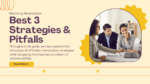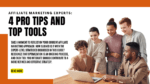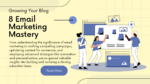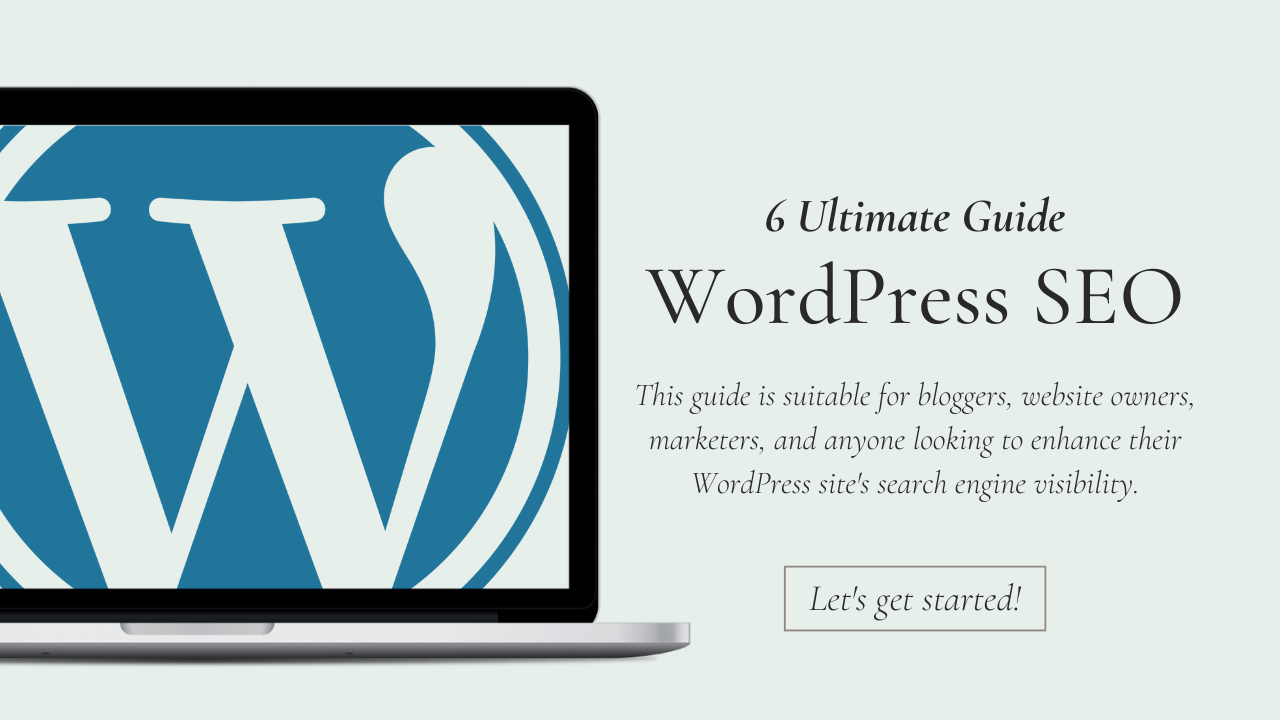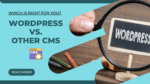Content Marketing on WordPress: 7 Things for success
WordPress is a dynamic, user-friendly content management system (CMS) that has evolved far beyond its humble blogging origins. It has now become the go-to platform for content marketing professionals, offering a myriad of tools and features to help you effectively engage your audience and boost your online presence.
In the digital age, content marketing is the linchpin of any successful online strategy. It’s all about creating and distributing valuable, relevant, and consistent content to attract and retain a clearly defined audience. WordPress, with its intuitive interface, extensive plugin library, and SEO capabilities, is the ideal canvas for crafting compelling content.
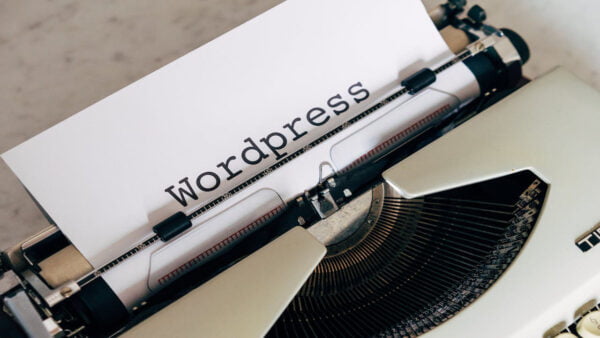
Why Content Marketing on WordPress?
- User-Friendly Interface: WordPress is renowned for its user-friendliness. You don’t need to be a coding expert to use it. This makes it accessible for content creators of all levels of expertise.
- Versatility: Whether you’re running a personal blog, a business website, or an e-commerce store, WordPress can adapt to your needs. It’s highly customizable and can be tailored to suit your content marketing goals.
- SEO-Friendly: WordPress offers robust built-in SEO features and allows seamless integration with various SEO plugins. This ensures that your content is discoverable on search engines, driving organic traffic to your site.
- Content Management: The platform excels at managing and organizing your content. You can easily create, edit, and categorize posts, making it a breeze to maintain a consistent publishing schedule.
- Vibrant Community: WordPress boasts a vast and active community of developers and users. This means you’ll have access to an abundance of themes, plugins, and support to enhance your content marketing strategy.
Common Misconceptions
Despite its many advantages, there are some common misconceptions about WordPress for content marketing:
- It’s Just for Blogging: Many people still associate WordPress primarily with blogs. While it’s excellent for blogging, it’s equally adept at creating websites, online stores, and more.
- It’s Not Professional: Some believe that WordPress websites lack professionalism. However, with the right theme and design, a WordPress site can rival any custom-built website in terms of aesthetics and functionality.
- It’s Not Secure: Security concerns are common, but in reality, WordPress offers various security features and best practices that, when followed, can keep your site safe from potential threats.
Your WordPress Content Marketing Journey
Throughout this guide, we’ll provide you with in-depth knowledge, practical tips, and actionable steps to harness the full potential of WordPress for content marketing. Whether you’re a seasoned marketer or just starting your journey, this comprehensive resource will equip you to create, optimize, and promote your content effectively, driving success for your online endeavors.

Setting Up Your WordPress Blog for Success
Your journey into effective content marketing on WordPress begins with the fundamental step of setting up your WordPress blog for success. This phase lays the foundation for your online presence and audience engagement. In this section, we will explore the essential components to ensure your WordPress blog is well-structured and optimized.
1. Choose the Right Theme
Selecting an appropriate theme is crucial. Your theme dictates the overall look and feel of your website. Consider the following when choosing a theme:
- Relevance: Ensure the theme aligns with your content and target audience. A clean, professional theme suits business content, while a more creative theme may be ideal for a personal blog.
- Responsiveness: Opt for a theme that is responsive and adapts to different screen sizes, ensuring a positive user experience on both desktop and mobile devices.
- Customizability: Look for a theme that allows customization. This enables you to adjust colors, fonts, and layout to match your branding and style.
- Speed: A fast-loading theme is essential for user satisfaction and SEO rankings.
2. Create User-Friendly Navigation
Navigation is a critical aspect of user experience. Visitors should easily find the content they’re looking for. Here’s how to improve your site’s navigation:
- Logical Menu Structure: Organize your content into clear and logical categories. Use dropdown menus if necessary to keep the navigation bar tidy.
- Search Functionality: Implement a robust search function to help users find specific content quickly.
- User-Friendly URLs: Use descriptive and clean URLs (Permalinks) that reflect the content of the page. This aids in SEO and user understanding.
3. Set Up Essential Plugins
WordPress plugins are like apps that enhance your site’s functionality. Some essential plugins for content marketing include:
- Yoast SEO: This plugin helps optimize your content for search engines, ensuring better visibility.
- Akismet Anti-Spam: Protect your blog from spam comments, which can be a nuisance.
- WP Super Cache: Improve page loading speed with caching.
- Contact Form 7: Allows readers to easily contact you, enhancing user engagement.
- Social Sharing Plugins: Make it easy for users to share your content on social media.
4. Implement SEO Best Practices
To boost your blog’s visibility in search engines, focus on SEO best practices:
- Keyword Research: Identify relevant keywords for your niche and use them strategically in your content.
- Quality Content: Create high-quality, informative, and engaging content that provides value to your audience.
- Internal and External Linking: Link to your own related content and authoritative external sources to improve your content’s credibility.
- Meta Tags: Craft compelling meta titles and descriptions that entice users to click on your content in search results.
5. Regularly Update and Backup
Consistency is key in content marketing. Maintain your blog by:
- Regular Posting: Stick to a consistent posting schedule to keep your audience engaged.
- Backup Your Blog: Regularly back up your blog to protect your content and settings.
By following these steps, you’ll set your WordPress blog on the path to success. Your site will not only look appealing but also offer a smooth user experience, essential for retaining and expanding your audience. In the next sections of this guide, we will delve deeper into content creation, optimization, and promotion to maximize your content marketing efforts.

Content Creation and Optimization
Content creation and optimization are at the heart of your WordPress content marketing strategy. In this section, we will explore the art of crafting compelling content and ensuring it’s optimized for both search engines and user engagement.
1. Crafting Engaging Content
- Understanding Your Audience: Before you start creating content, you must know your target audience. Research their interests, needs, and pain points. Use this knowledge to tailor your content to their preferences.
- High-Quality Content: Quality is paramount. Create content that is informative, well-researched, and engaging. Your goal is to provide value to your readers, whether it’s through informative articles, entertaining stories, or useful guides.
- Storytelling: Storytelling can be a powerful tool. Use narratives and anecdotes to make your content more relatable and memorable.
- Formatting: Break up your content with subheadings, bullet points, and short paragraphs. This makes it easier to read and digest.
2. Keyword Optimization
- Keyword Research: Start by conducting thorough keyword research to identify the search terms your audience is using. Tools like Google Keyword Planner or Sitechecker can help.
- Strategic Keyword Usage: Once you have your keywords, strategically incorporate them into your content. Include them in your title, headings, and throughout the body of your content, but don’t overdo it. Keyword stuffing can harm your SEO.
- Meta Tags: Craft compelling meta titles and descriptions that not only include your target keywords but also entice users to click on your content in search results.
3. Multimedia Integration
- Visual Content: Visual elements like images, infographics, and videos can enhance your content’s appeal. Use them to illustrate points, break up text, and make your content more shareable.
- Image Optimization: Optimize your images for the web by compressing them and adding descriptive alt text. This improves page load times and accessibility.
4. User Experience
- Mobile Optimization: Ensure your content is responsive and looks good on all devices, especially mobile. Google places a high importance on mobile-friendliness for ranking.
- Readability: Use a readable font, appropriate font size, and a clear color scheme. The easier your content is to read, the longer visitors are likely to stay on your site.
5. Call to Action (CTA)
- Clear CTAs: Every piece of content should have a clear call to action. Whether it’s signing up for a newsletter, sharing the content, or making a purchase, guide your readers on what to do next.
- A/B Testing: Experiment with different CTAs and track their effectiveness. A/B testing can help you refine your calls to action for better results.
6. Content Updates
- Evergreen Content: Aim to create evergreen content that remains relevant over time. However, periodically revisit and update older content to keep it current.
- New Content: Continue to publish fresh, relevant content. A consistent posting schedule can help keep your audience engaged.
By focusing on these content creation and optimization strategies, you can ensure that your WordPress blog not only attracts visitors but also keeps them engaged with valuable, well-optimized content. In the subsequent sections, we will delve into WordPress SEO strategies and leveraging plugins to enhance your content marketing efforts.

WordPress SEO Strategies
Search Engine Optimization (SEO) is a fundamental aspect of content marketing, ensuring that your WordPress content ranks well in search engine results. In this section, we’ll explore WordPress SEO strategies to improve your website’s visibility and attract more organic traffic.
1. Keyword Research and Implementation
- Keyword Research: Start by conducting comprehensive keyword research to identify the terms and phrases that your target audience is searching for. Use tools like Google Keyword Planner or SEMrush to discover relevant keywords.
- Long-Tail Keywords: Incorporate long-tail keywords, which are longer and more specific keyword phrases, into your content. They often have lower competition and can help you target a niche audience.
- Keyword Placement: Place keywords strategically in your content, including the title, headings, subheadings, and throughout the body text. Ensure that the usage feels natural and doesn’t disrupt the readability of your content.
2. Content Quality and Relevance
- High-Quality Content: Google values content that provides value to users. Create in-depth, well-researched, and engaging content that addresses your audience’s questions and needs.
- Relevance: Make sure your content is highly relevant to the keywords you’re targeting. Google’s algorithms look for the connection between search intent and the content provided.
- Freshness: Google also rewards fresh content. Update your existing content when necessary and regularly publish new content to keep your website active and up-to-date.
3. On-Page SEO
- Title Tags: Craft unique and compelling title tags for each page or post. Include your target keyword and make sure it accurately represents the content.
- Meta Descriptions: Write enticing meta descriptions that encourage users to click on your content in search results. While meta descriptions don’t directly impact rankings, they influence click-through rates.
- Header Tags: Use header tags (H1, H2, H3, etc.) to structure your content. Include keywords in your headings to make your content more scannable and SEO-friendly.
4. Internal and External Linking
- Internal Links: Incorporate internal links within your content to guide users to related articles or pages on your website. This not only improves user experience but also helps with SEO.
- External Links: Link to authoritative external sources when appropriate. It adds credibility to your content and demonstrates that you’ve done your research.
5. Image Optimization
- Image Alt Text: Add descriptive alt text to your images. This not only improves accessibility for visually impaired users but also helps search engines understand the content of your images.
- Image Compression: Compress images to reduce their file size, which can improve page loading speed, an important factor in SEO.
6. Mobile Optimization
Responsive Design: Ensure your website has a responsive design that adapts to various screen sizes. Google gives preference to mobile-friendly websites in its rankings.
7. Page Speed
Website Speed: Optimize your website for speed by using caching plugins and optimizing your images. Fast-loading pages provide a better user experience and positively impact SEO.
8. Schema Markup
Rich Snippets: Implement schema markup to enhance your search results with rich snippets. These can improve click-through rates by providing additional information to users.
By implementing these WordPress SEO strategies, you can enhance your website’s visibility in search engine results, attract more organic traffic, and provide a better user experience for your audience. In the following sections, we will explore leveraging plugins to further boost your content marketing efforts and how to effectively promote your content on WordPress.

Leveraging Plugins for Content Marketing
One of the great advantages of using WordPress for content marketing is its extensive library of plugins. These plugins can enhance your website’s functionality and streamline your content marketing efforts. In this section, we will explore how to leverage plugins effectively to maximize your content marketing strategy.
1. SEO Plugins
- Yoast SEO: This popular plugin helps optimize your content for search engines. It provides recommendations for on-page SEO, including optimizing titles, meta descriptions, and more. It also offers readability analysis to enhance content quality.
- All in One SEO Pack: Similar to Yoast SEO, this plugin provides comprehensive SEO features, including XML sitemaps, social media integration, and support for schema markup.
2. Content Creation and Management Plugins
- Editorial Calendar: This plugin helps you plan and schedule your content more effectively. It provides a visual calendar for managing your posts and ensuring a consistent publishing schedule.
- CoSchedule: An all-in-one marketing calendar that integrates with WordPress, CoSchedule allows you to plan, create, and promote your content from a single platform.
3. Social Sharing Plugins
- Shareaholic: This plugin adds social sharing buttons to your content, making it easy for readers to share your posts on various social media platforms.
- AddToAny: Another popular social sharing plugin that provides customizable sharing buttons and analytics to track social engagement.
4. Email Marketing Plugins
- Mailchimp for WordPress: If you use Mailchimp for email marketing, this plugin allows you to seamlessly integrate subscription forms and email campaigns with your WordPress site.
- OptinMonster: Create eye-catching opt-in forms and pop-ups to capture email leads. It’s a powerful tool for growing your email list.
5. Analytics Plugins
- Google Analytics by MonsterInsights: This plugin simplifies the process of integrating Google Analytics with your WordPress site. It provides valuable insights into your website’s performance.
- Jetpack by WordPress.com: Jetpack offers a suite of tools, including site stats, to help you track your site’s performance and user engagement.
6. Performance and Security Plugins
- WP Super Cache: A caching plugin that helps improve page loading speed, a crucial factor for SEO and user experience.
- Wordfence Security: Protect your WordPress site from security threats with this comprehensive security plugin, which includes a firewall, malware scanner, and login attempt monitoring.
7. Social Proof and Testimonials Plugins
- WP Customer Reviews: Encourage user-generated content and display customer reviews on your site, enhancing trust and credibility.
- TrustPulse: This plugin showcases real-time social proof notifications on your site, notifying visitors about recent actions taken by others, such as making a purchase or signing up.
8. Related Posts and Content Recommendation Plugins
- Yet Another Related Posts Plugin (YARPP): Automatically displays related posts beneath your content, increasing engagement and keeping visitors on your site longer.
- Contextly: A content recommendation engine that suggests related articles to readers, promoting further exploration of your site.
By leveraging these plugins, you can streamline your content marketing efforts, enhance your website’s functionality, and engage your audience more effectively. The right combination of plugins can make your WordPress site a powerful tool for content marketing success. In the next section, we will delve into strategies for promoting your content on WordPress.

Promoting Your Content on WordPress
Creating high-quality content is just the first step in your content marketing journey. To reach a wider audience and maximize the impact of your content, effective promotion is essential. In this section, we’ll explore strategies for promoting your content on WordPress.
1. Social Media Integration
- Social Sharing Buttons: Make it easy for your readers to share your content on their social media profiles. Use social sharing plugins to add share buttons to your posts.
- Auto-Posting: Consider integrating your WordPress site with your social media accounts, allowing your new content to be automatically shared on platforms like Facebook, Twitter, and LinkedIn.
- Social Media Widgets: Display your social media feeds or follow buttons on your site to encourage visitors to connect with you on various social networks.
2. Email Marketing
- Newsletter Signup: Include a prominent newsletter signup form on your website to capture email leads. Use email marketing tools to send newsletters and updates to your subscribers.
- Email Subscription Pop-Ups: Employ pop-up or slide-in forms to capture email addresses from engaged visitors.
3. Content Distribution
- Syndication: Consider republishing your content on other platforms, such as Medium or LinkedIn, to reach a broader audience. Be sure to link back to your original content on your WordPress site.
- RSS Feeds: Make sure your WordPress site generates RSS feeds. This allows users to subscribe to your content and receive updates in their RSS readers.
4. Search Engine Marketing (SEM)
- Pay-Per-Click (PPC) Advertising: Run targeted PPC campaigns on platforms like Google Ads to promote specific content and drive traffic to your site.
- Keyword Targeting: Use relevant keywords to optimize your content for search engines. This can improve your visibility in organic search results.
5. Guest Blogging
- Guest Posts: Contribute guest articles to other websites within your niche. Include links back to your WordPress content in your author bio, driving referral traffic and enhancing your site’s authority.
- Inviting Guest Bloggers: Invite guest bloggers to contribute to your site. Their promotion of their own guest posts can increase your site’s visibility.
6. Online Communities and Forums
- Participation: Engage in online communities and forums related to your niche. Share your expertise and provide valuable answers, occasionally linking to your relevant content.
- Quora and Reddit: Respond to questions and discussions on platforms like Quora and Reddit, offering your content as a resource when relevant.
7. Influencer Outreach
- Collaboration: Identify and collaborate with influencers in your industry. They can help promote your content to their followers, expanding your reach.
- Influencer Mentions: Mention influencers in your content and notify them. If they find your content valuable, they may share it with their audience.
8. Content Repurposing
- Convert Content Formats: Repurpose your content into different formats such as videos, infographics, podcasts, and slideshows. Share these on various platforms, including YouTube, SlideShare, and social media.
- Content Curation: Curate and share relevant content from other sources, while adding your own insights and commentary. This positions you as a valuable source of information.
9. Engage Your Community
- Respond to Comments: Encourage discussions on your site by responding to comments on your posts. Engaging with your audience builds loyalty.
- User-Generated Content: Encourage user-generated content, such as reviews, testimonials, and guest contributions. Showcase these contributions to enhance community engagement.
Promoting your content on WordPress requires a well-rounded approach that encompasses various digital marketing strategies. By employing these tactics, you can increase your content’s visibility, drive more traffic to your website, and engage a larger and more diverse audience. In the next section, we will explore how to measure and improve the performance of your content marketing efforts.

Measuring and Improving Content Performance
Measuring and improving content performance is an essential aspect of any content marketing strategy. To ensure that your efforts are effective and to continually enhance your content marketing strategy, you need to track key metrics and make data-driven decisions. In this section, we’ll delve into the tools and strategies for measuring and improving the performance of your WordPress content.
1. Website Analytics Tools
- Google Analytics: Install and configure Google Analytics on your WordPress site to gain comprehensive insights into user behavior, traffic sources, and other valuable data.
- Google Search Console: Use this tool to monitor your site’s presence in Google search results, identify search queries that lead users to your site, and detect potential issues.
2. Content Performance Metrics
- Page Views: Track the number of page views to understand which content is the most popular.
- Time on Page: Measure how long visitors spend on each page, indicating the level of engagement with your content.
- Bounce Rate: A high bounce rate can signal that your content isn’t meeting user expectations. Investigate and improve pages with high bounce rates.
- Conversion Rate: Monitor how many visitors take desired actions, such as signing up for your newsletter or making a purchase, based on your content.
3. Social Media Insights
- Social Shares: Track the number of times your content is shared on social media platforms. This metric reflects the reach and engagement of your content.
- Follower Growth: Monitor the growth of your social media followers, as well as the engagement and comments on your posts.
4. Email Marketing Analytics
- Email Open Rate: Measure how many recipients open your email newsletters to gauge the effectiveness of your subject lines and content.
- Click-Through Rate (CTR): Track how many subscribers click on links within your emails to access your content.
5. SEO Performance
- Keyword Rankings: Monitor your content’s rankings for target keywords in search engine results pages. If your content is not ranking well, it may require optimization.
- Organic Traffic: Assess the amount of organic traffic your content is generating. Consistently low traffic may indicate the need for SEO improvements.
6. User Feedback
Comments and Feedback: Review user comments, feedback, and reviews to understand what resonates with your audience and identify areas for improvement.
7. A/B Testing
A/B Testing: Experiment with different elements of your content, such as headlines, call-to-action buttons, or images, to determine which variations perform better.
8. Content Calendar and Planning
- Content Calendar: Maintain a content calendar that schedules and organizes your content. Review it regularly to ensure consistency and strategic planning.
- Content Audit: Periodically conduct content audits to identify outdated or underperforming content that needs updates or removal.
9. Competitor Analysis
Competitor Benchmarking: Analyze your competitors’ content and strategies to gain insights into what works in your industry. Identify gaps in their content that you can fill with your own.
10. Iterative Improvement
- Data-Driven Decisions: Use the collected data to make informed decisions about what content to create, optimize, or promote further.
- Continuous Learning: Stay updated with the latest trends in content marketing and SEO to adapt to changing algorithms and audience preferences.
By regularly measuring and analyzing the performance of your WordPress content, you can identify areas for improvement, optimize your content marketing strategy, and ensure that your efforts yield the desired results. Data-driven decision-making is key to achieving long-term success in content marketing.
Conclusion
In this comprehensive guide to content marketing on WordPress, we’ve explored the essential strategies and tactics to help you create, optimize, and promote your content effectively. As we conclude, let’s recap the key takeaways to reinforce the crucial points you need to remember for a successful content marketing journey on WordPress.
Key Takeaways
- WordPress is Your Ally: WordPress is a powerful and user-friendly platform for content marketing, offering versatile features that cater to your needs, whether you’re a blogger, business owner, or e-commerce site operator.
- Content is King: High-quality content is the cornerstone of your strategy. Understand your audience and create content that addresses their interests, needs, and pain points.
- SEO is Vital: Incorporate SEO best practices, including keyword research, on-page optimization, and quality backlinks, to improve your content’s visibility in search engine results.
- Plugins Enhance Functionality: Leverage WordPress plugins to streamline your efforts. SEO plugins, social sharing, email marketing, and performance tools can enhance your website’s functionality and reach.
- Promotion is Key: Effective content promotion through social media, email marketing, guest blogging, and engaging online communities is crucial to expanding your reach and attracting a wider audience.
- Measure and Improve: Use analytics tools to measure the performance of your content. Continuously monitor and analyze data to make data-driven decisions and enhance your strategy.
- Consistency is Valuable: Maintain a content calendar for consistent publishing. Periodically review your content and update or remove underperforming posts.
- Stay Current: Keep up with industry trends, search engine algorithms, and evolving user preferences. Adapt your strategy accordingly to remain competitive.
Your journey into content marketing on WordPress is a dynamic process that requires dedication, adaptability, and continuous improvement. By following the strategies and tactics outlined in this guide and staying committed to creating valuable content, optimizing for SEO, leveraging plugins, and promoting effectively, you can achieve success in your content marketing endeavors. WordPress provides you with the canvas; it’s up to you to paint the masterpiece.
FAQs
1. What is the role of SEO in content marketing on WordPress?
SEO (Search Engine Optimization) is crucial in content marketing on WordPress as it helps your content rank higher in search engine results. Optimizing your content for relevant keywords, creating quality backlinks, and adhering to best practices can significantly improve your content’s visibility and drive organic traffic to your website.
2. How can I measure the success of my content marketing efforts on WordPress?
To measure the success of your content marketing on WordPress, you can use various metrics like page views, time on page, bounce rate, conversion rate, social shares, and more. Tools like Google Analytics and social media insights provide valuable data to assess the impact of your content.
3. Are there any WordPress plugins that can help with content marketing?
Yes, there are several WordPress plugins that can enhance your content marketing efforts. For SEO, plugins like Yoast SEO and All in One SEO Pack are popular choices. Social sharing plugins, email marketing tools, and analytics plugins can also be valuable for promoting and measuring your content.
4. How can I stay updated with the latest content marketing trends on WordPress?
To stay current with the latest content marketing trends on WordPress, you can follow industry blogs, attend webinars, and subscribe to newsletters from reputable sources. Joining online communities, forums, and social media groups related to content marketing is another way to stay informed and network with fellow marketers.
5. What’s the importance of user engagement in content marketing on WordPress?
User engagement is critical in content marketing as it signifies the level of interaction and interest your audience has in your content. Engaged users are more likely to convert, share your content, and become loyal followers. It’s an indication that your content resonates with your target audience and provides value.
Photo by Pexels