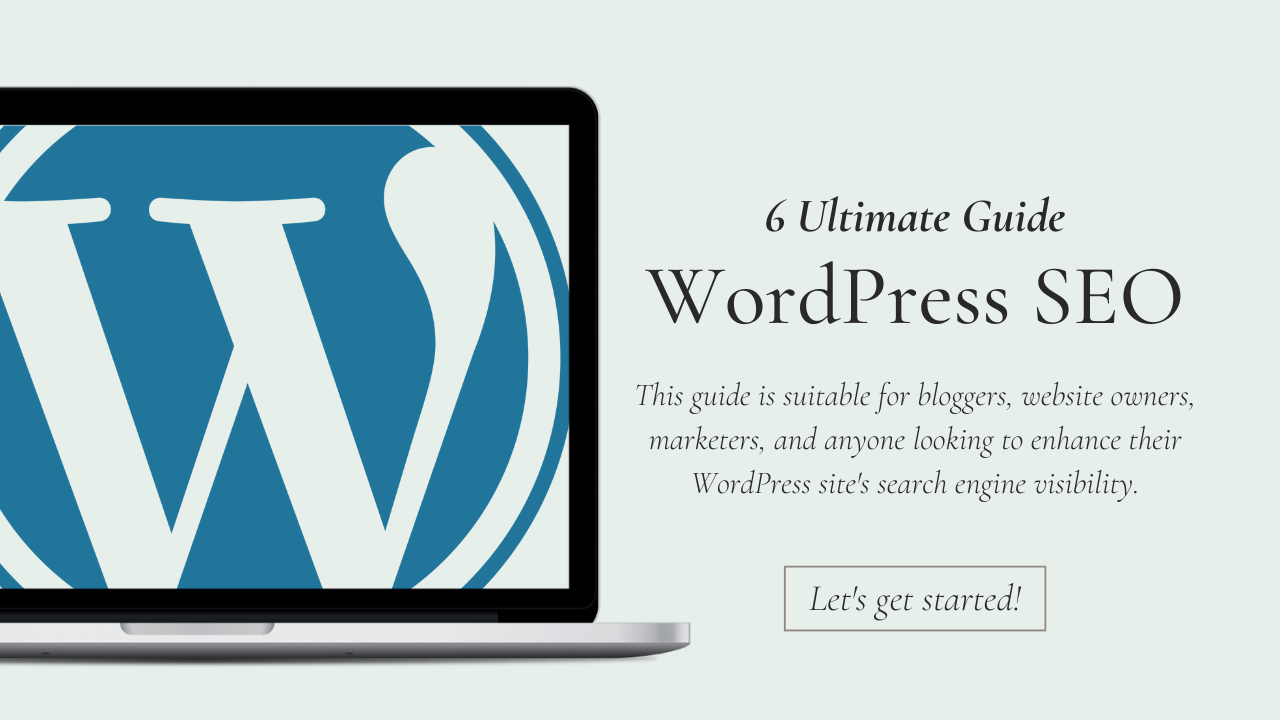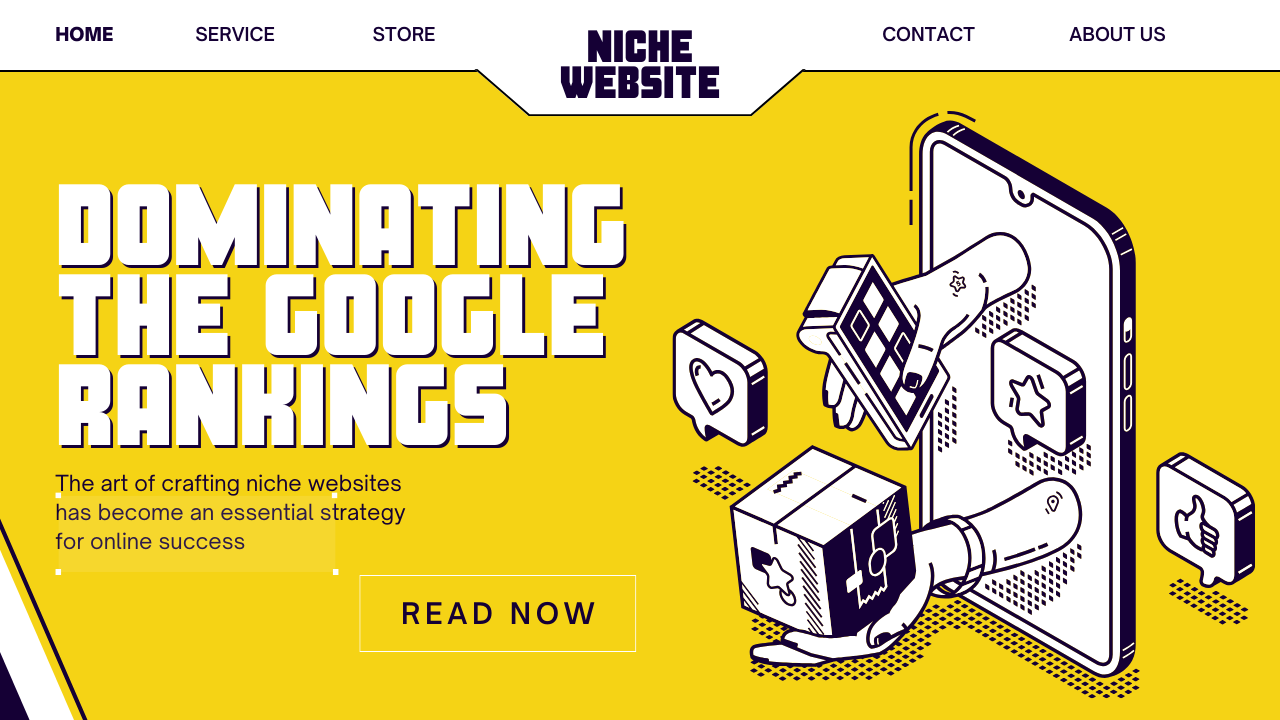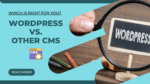Ultimate Guide to WordPress: The Power Of Bloggers
A strong online presence is paramount for businesses and individuals alike. As the saying goes, “If you’re not on the internet, you don’t exist.” To establish and maintain that crucial online presence, a Content Management System (CMS) like WordPress can be your most powerful ally. In this comprehensive guide, we will delve deep into the world of WordPress, unveiling its full potential and demonstrating how it can help you dominate the online realm.

WordPress: A Game-Changer in the Digital World
What is WordPress?
At its core, WordPress is a free, open-source Content Management System (CMS) that empowers individuals and businesses to create, manage, and publish content on the web with ease. It was initially launched in 2003, primarily as a blogging platform, but over the years, it has evolved into a comprehensive CMS that can support a wide range of websites, from simple blogs to complex e-commerce sites, news portals, and more.
Key Characteristics of WordPress
- User-Friendly Interface: WordPress prides itself on its user-friendly interface. It’s designed to be intuitive and accessible to users of all technical backgrounds. You don’t need to be a coding expert to navigate and utilize its features effectively.
- Versatility: One of WordPress’s greatest strengths lies in its versatility. With thousands of themes and plugins available, you can customize your website to fit your unique needs. Whether you’re running a personal blog, an online store, a corporate website, or a nonprofit organization, WordPress can adapt to your requirements.
- SEO-Friendly: In the age of online competition, search engine visibility is crucial. WordPress is inherently SEO-friendly, with clean code that search engines love. Additionally, you can further enhance your site’s SEO with the help of various SEO plugins, ensuring your content ranks high on Search Engine Results Pages (SERPs).
- Robust Community: WordPress boasts a vast and dedicated community of users, developers, and contributors. This means that you’re never alone on your WordPress journey. If you encounter issues or need guidance, there are countless resources, forums, and experts ready to assist you.
The Evolution of WordPress
WordPress has come a long way since its inception as a humble blogging platform. Its continuous development has been driven by a commitment to providing users with the best possible tools for their online presence. Some significant milestones in its evolution include:
- Themes: WordPress introduced themes to allow users to change the look and feel of their websites effortlessly. Today, there are thousands of free and premium themes available, catering to various styles and niches.
- Plugins: The introduction of plugins revolutionized WordPress functionality. These small pieces of software can be easily added to your site to extend its capabilities. From SEO optimization to e-commerce features, there’s a plugin for nearly everything.
- Gutenberg Editor: With the release of WordPress 5.0, the classic editor was replaced by the Gutenberg block editor. This intuitive editor offers a more visual and flexible approach to content creation, allowing you to build complex layouts with ease.
- Growth into E-Commerce: Through plugins like WooCommerce, WordPress has become a dominant force in the e-commerce world. You can create and manage an online store efficiently, complete with product listings, shopping carts, and secure payment gateways.
- Accessibility and Security: WordPress has made strides in improving accessibility and security, making it a reliable choice for websites of all sizes. Regular updates and security patches keep your site protected against potential threats.
In summary, WordPress has evolved from a simple blogging tool into a versatile, user-friendly, and powerful CMS. Its adaptability, SEO-friendly nature, and extensive support from the community make it a top choice for individuals and businesses looking to establish a robust online presence. Whether you’re a beginner or an experienced webmaster, WordPress can be your key to success in the digital world.
Why Choose WordPress?
WordPress stands out as one of the most popular Content Management Systems (CMS) for a multitude of reasons. Let’s explore these compelling factors in detail to understand why WordPress is the go-to choice for countless website owners:
1. User-Friendly Interface
WordPress’s user-friendly interface is a standout feature that sets it apart. Whether you’re tech-savvy or a novice in website management, you’ll find WordPress intuitive and easy to navigate. Here’s why:
- Dashboard: The dashboard is your control center. It provides an organized and straightforward way to manage your website, with options for creating and editing content, customizing the site’s appearance, and monitoring its performance.
- Visual Editor: WordPress offers a visual editor that resembles word processing software, making content creation a breeze. You can format text, add images, embed multimedia, and create hyperlinks without any coding knowledge.
- Drag-and-Drop Functionality: Many themes and page builders incorporate drag-and-drop functionality, allowing you to design and customize your website’s layout with simple mouse movements.
2. Endless Customization
WordPress’s adaptability is a significant advantage. It allows you to tailor your website to suit your specific needs and preferences. Here’s how:
- Themes: WordPress offers thousands of themes, both free and premium, that change the look and feel of your site. You can choose a theme that aligns with your brand, niche, or personal style.
- Plugins: The WordPress plugin repository houses over 50,000 plugins, each adding unique functionality to your site. Whether you require SEO tools, social media integration, e-commerce capabilities, or advanced contact forms, there’s likely a plugin for it.
- Custom Development: For those with coding expertise, WordPress provides the flexibility to create custom themes and plugins, ensuring your website is entirely unique.
3. SEO-Friendly
In the digital landscape, search engine visibility is crucial. WordPress is inherently designed with SEO in mind, making it easier to optimize your website for search engines. Here’s how it helps:
- Clean Code: WordPress generates clean, well-structured code, which search engines prefer. This code cleanliness contributes to better search engine rankings.
- SEO Plugins: Popular SEO plugins like Yoast SEO and All in One SEO (AIOSEO) offer a range of features, including content analysis, XML sitemaps, and canonical tags, all designed to boost your SEO efforts.
- Permalinks: WordPress allows you to customize your website’s permalinks, ensuring that your URLs are both user-friendly and SEO-friendly.
4. Robust Community Support
WordPress boasts a vast and active community of users, developers, designers, and enthusiasts. This community support is invaluable for several reasons:
- Troubleshooting: If you encounter issues or have questions, you can often find solutions quickly by searching forums, community boards, or online tutorials.
- Continuous Improvement: The constant feedback and contributions from the community drive WordPress’s evolution. Updates and improvements are made regularly, keeping the CMS secure and up-to-date.
- Learning Resources: Countless blogs, websites, and YouTube channels are dedicated to WordPress tutorials, making it easy to learn and master the platform.
Choosing WordPress for your website is a strategic decision due to its user-friendly interface, endless customization options, SEO-friendly nature, and robust community support. Whether you’re launching a personal blog, an e-commerce store, a corporate website, or anything in between, WordPress empowers you to create and manage a compelling online presence effortlessly. Its adaptability and scalability ensure that it can evolve with your needs as your website grows.
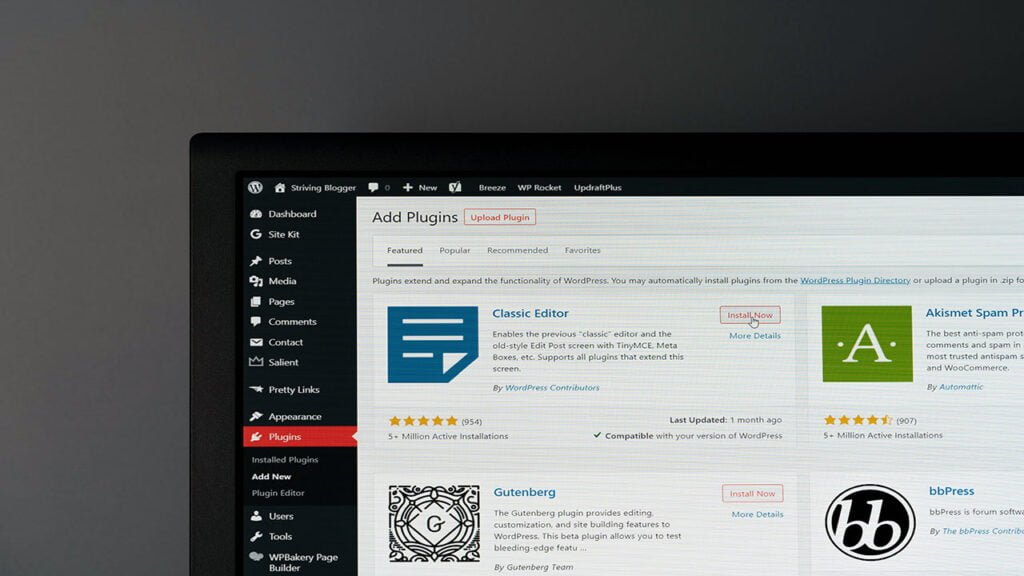
Getting Started
Setting Up Your Website
Getting started with WordPress is a straightforward process that involves several key steps. Whether you’re a beginner or have some experience with web development, these steps will guide you through the setup process to ensure a smooth and successful launch of your website.
1. Choose a Hosting Provider
Selecting the right hosting provider is a crucial first step in setting up your WordPress website. Your hosting provider is responsible for storing your website’s files, making them accessible to visitors on the internet. Here’s what to consider when choosing a hosting provider:
- Reliability: Opt for a reputable hosting provider known for high uptime and reliability. Popular options include DigitalOcean, Cloudways, BigRock, Namecheap and Crazy Domains.
- Performance: Ensure that the hosting provider offers fast loading times and good server performance. A sluggish website can deter visitors and harm your SEO.
- Scalability: Think about your website’s future growth. Choose a hosting plan that can accommodate increased traffic and resource demands as your site expands.
2. Install WordPress
Most hosting providers offer a one-click WordPress installation process. This feature simplifies the setup significantly. Here’s how to install WordPress:
- Access Your Hosting Control Panel: After purchasing hosting, log in to your hosting account’s control panel (cPanel is commonly used).
- Find the WordPress Installer: Look for the “WordPress” or “Website” section in your control panel. Click on the WordPress icon to begin the installation process.
- Configure Your Site: You’ll need to provide some basic information, including your site’s name, description, admin username, and password. Make sure to choose a strong password for security.
- Install WordPress: Once you’ve filled out the necessary information, click the “Install” button. The installer will set up WordPress on your hosting account.
3. Select a Theme
After installing WordPress, it’s time to choose a theme that aligns with your website’s purpose and aesthetics. Here’s how to select a theme:
- Access the WordPress Dashboard: Log in to your WordPress dashboard by visiting “yourwebsite.com/wp-admin” and entering your credentials.
- Go to the Themes Section: In the dashboard, navigate to “Appearance” and then “Themes.”
- Browse Themes: WordPress offers a library of free themes. Browse through them and choose one that suits your website’s style and functionality requirements.
- Install and Activate: Once you’ve found a theme you like, click “Install” and then “Activate” to make it your website’s active theme.
4. Install Essential Plugins
To enhance your website’s functionality and features, consider installing essential plugins. Plugins are like apps for your website, allowing you to add various functionalities without coding. Here are some must-have plugins:
- Yoast SEO: For optimizing your website’s SEO and improving search engine rankings.
- WooCommerce: If you plan to sell products online, WooCommerce is a popular e-commerce plugin.
- Akismet: To protect your site from spam comments.
- UpdraftPlus: For creating regular backups of your website to safeguard your content.
- Contact Form 7: To create and manage contact forms on your site.
- Jetpack: Offers a suite of tools, including performance optimization and security features.
5. Customize Your Website
Now that you have WordPress installed, your chosen theme activated, and essential plugins in place, it’s time to customize your website to make it your own:
- Site Identity: Set your site’s title and tagline in the WordPress Customizer (found under “Appearance” > “Customize“).
- Menus: Create menus and navigation structures to make it easy for visitors to navigate your site.
- Widgets: Use widgets to add various elements like a search bar, recent posts, or a calendar to your site’s sidebar or footer.
- Homepage: Configure your homepage to display your desired content, whether it’s a blog feed or a static page.
- Colors and Fonts: Customize your site’s colors and fonts to align with your brand or personal style.
- Header and Footer: Modify the header and footer sections to include your logo, site title, and important links.
6. Publish Your First Content
With your website set up and customized, it’s time to start creating and publishing content:
- Posts: Use the “Posts” section to write and publish blog articles. Add images, videos, and other media to make your content engaging.
- Pages: Create essential pages like “About Us,” “Contact,” and “Services” to provide visitors with important information about your site or business.
- Categories and Tags: Organize your content by categorizing posts and adding relevant tags.
- Media Library: Upload and manage images, videos, and other media in the media library.
By following these steps, you’ll have a fully functional WordPress website ready to share with the world. Remember to regularly update your plugins, themes, and content to keep your site fresh and secure. With WordPress’s flexibility and the support of its vast community, your website can evolve and grow to meet your goals and exceed your expectations.
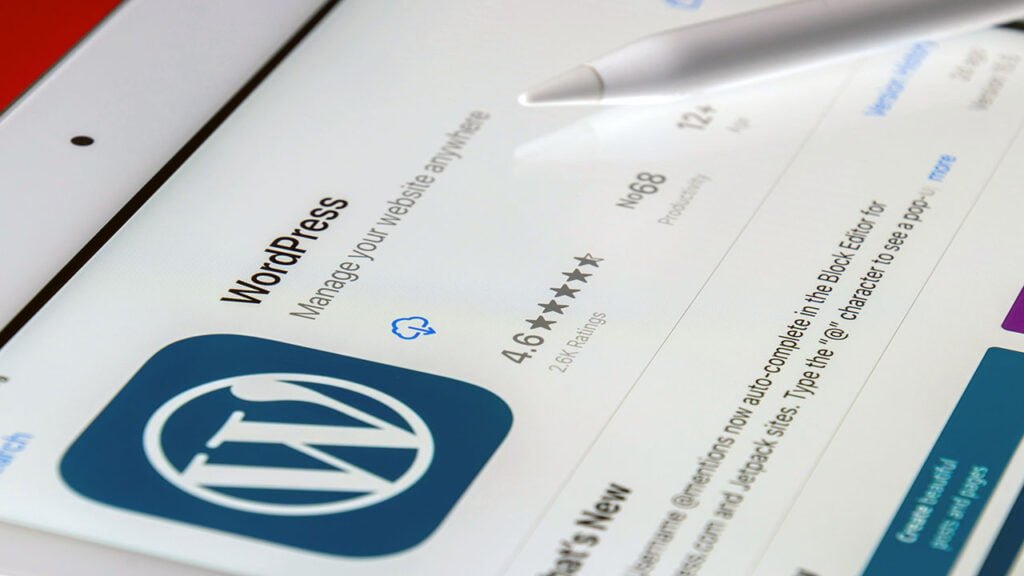
Crafting Compelling Content
The Art of Blogging
Blogging is more than just writing; it’s a dynamic art form that engages and connects with readers on a personal level. Mastering the art of blogging on your WordPress website involves crafting content that is not only informative but also compelling and shareable. Here are some essential tips to help you become a skilled blogger:
1. Quality Over Quantity
While consistency is essential in blogging, it should never come at the expense of quality. Focus on producing well-researched, informative, and engaging articles that resonate with your target audience. Here’s how:
- Thorough Research: Invest time in researching your topic. Utilize reputable sources, statistics, and expert opinions to add credibility to your content.
- Unique Perspective: Offer a fresh perspective or unique insights on the subject matter. This sets your blog apart and keeps readers coming back for more.
- Storytelling: Weave storytelling elements into your posts. Personal anecdotes, case studies, or relatable stories can make your content more relatable and memorable.
2. Keyword Research
To boost your blog’s visibility on search engines like Google, it’s crucial to incorporate relevant keywords naturally into your content. Here’s how to conduct keyword research:
- Use Keyword Tools: Tools like Google Keyword Planner, SEMrush, or Ahrefs can help you identify relevant keywords with decent search volume and low competition.
- Long-Tail Keywords: Target long-tail keywords (phrases with three or more words) that are specific to your niche. These often have less competition and can drive highly targeted traffic.
- Keyword Placement: Integrate keywords into your blog post’s title, headings, subheadings, and throughout the content. However, always prioritize readability and user experience over keyword stuffing.
3. Visual Appeal
Adding visuals to your blog posts can significantly enhance their appeal. Visual elements break up the text, making it more digestible and engaging. Consider these tips:
- High-Quality Images: Use high-resolution images and graphics that are relevant to your content. Ensure they are properly formatted and optimized for web use to avoid slowing down your website’s loading speed.
- Infographics: Create informative infographics to simplify complex data or concepts. Infographics are highly shareable and can boost your blog’s visibility on social media.
- Videos: Incorporate video content when appropriate. Videos can provide a dynamic and immersive experience for your readers.
4. Interactive Content
Encouraging reader interaction is key to building a loyal audience. Here’s how to create interactive blog content:
- Comments: Enable comments on your blog posts and actively respond to them. Encourage discussions and engage with your readers.
- Surveys and Polls: Include surveys or polls related to your blog topic. This not only gathers valuable feedback but also increases user engagement.
- Social Sharing: Add social media sharing buttons to make it easy for readers to share your content with their networks.
5. Promote Your Blog
Creating outstanding content is only one part of successful blogging; promoting it is equally important. Here’s how to get your blog in front of a wider audience:
- Social Media: Share your blog posts on social media platforms like Facebook, Twitter, Instagram, and LinkedIn. Use relevant hashtags and engage with your audience.
- Email Marketing: Build an email list and send regular newsletters featuring your latest blog posts. Email marketing is a powerful tool for nurturing relationships with your audience.
- Guest Blogging: Contribute guest posts to other reputable websites in your niche. This exposes your content to new audiences and builds backlinks to your site, which can boost SEO.
- Collaborations: Collaborate with other bloggers or influencers in your field. Cross-promotion can expand your reach significantly.
6. Consistency
Consistency is vital in blogging. Establish a publishing schedule that works for you and your audience. Whether it’s once a week, bi-weekly, or monthly, stick to your schedule to keep your readers engaged and informed.
7. Analytics and Feedback
Regularly analyze your blog’s performance using tools like Google Analytics. Pay attention to which posts are the most popular, what keywords are driving traffic, and where your readers are coming from. Use this data to refine your content strategy and better serve your audience.
In conclusion, blogging on WordPress is an art form that combines quality content, strategic use of keywords, engaging visuals, and effective promotion. By mastering the art of blogging, you can create a compelling online presence, connect with your audience, and establish yourself as an authoritative voice in your niche. Remember that blogging is an ongoing journey of growth and improvement, so stay committed to refining your skills and delivering value to your readers.
 Mastering SEO with WordPress
Mastering SEO with WordPress
Dominating the SERPs
Achieving high visibility on search engines, especially Google, is the key to driving organic traffic to your website. Here are strategies and techniques to help you dominate the SERPs using your WordPress website:
1. Install and Optimize SEO Plugins:
Yoast SEO:
- Install and activate the Yoast SEO plugin, one of the most popular SEO plugins for WordPress.
- Utilize its features to optimize your content. It provides real-time analysis and recommendations for improving on-page SEO, including meta tags, keyword placement, and readability.
- Customize your title tags and meta descriptions to be concise, informative, and keyword-rich.
All in One SEO (AIOSEO):
- Alternatively, you can use the All in One SEO plugin, which offers similar functionality and is user-friendly.
- Configure XML sitemaps to help search engines index your content more efficiently.
2. Optimize Permalinks
Customize your website’s permalinks to include keywords relevant to your content. WordPress allows you to structure URLs that are both user-friendly and SEO-friendly. Use short, descriptive URLs to improve search engine ranking.
3. Image Optimization
Images are crucial for engaging content, but they should be optimized for SEO:
- Compress images to reduce file size and improve page loading speed, which is a ranking factor.
- Use descriptive filenames and alt tags for images, incorporating relevant keywords.
4. Mobile Responsiveness
Ensure your WordPress theme is mobile-responsive. Google prioritizes mobile-friendly sites in its search rankings, as a significant portion of web traffic comes from mobile devices.
5. Quality Content
Quality content is king in the world of SEO. Here’s how to optimize your content:
- Conduct thorough keyword research to identify the most relevant and high-traffic keywords for your niche.
- Incorporate keywords naturally into your content. Avoid overstuffing, which can lead to penalization.
- Create in-depth, comprehensive content that provides real value to readers. Longer, more detailed articles tend to perform better in search results.
- Use engaging headings and subheadings with keyword-rich titles to structure your content.
6. Backlink Building
Backlinks, or links from other websites to yours, are a crucial factor in SEO:
- Develop a backlink strategy by reaching out to reputable websites in your niche for guest posting opportunities.
- Create high-quality, shareable content that naturally attracts backlinks.
- Monitor your backlink profile using tools like Ahrefs or Moz to identify and disavow any toxic or spammy backlinks.
7. Page Speed Optimization
A fast-loading website is vital for SEO:
- Use a caching plugin like W3 Total Cache or WP Super Cache to improve page loading times.
- Optimize images, scripts, and code to reduce page size and improve performance.
- Choose a reliable hosting provider with robust server infrastructure to ensure quick loading times.
8. Schema Markup
Implement schema markup to provide search engines with more information about your content. This can enhance how your content appears in search results, leading to higher click-through rates.
9. User Experience (UX)
A positive user experience is crucial for SEO:
- Ensure your website has a clear and intuitive navigation structure.
- Improve site speed, as mentioned earlier.
- Implement SSL encryption to secure user data and boost your site’s credibility.
10. Regularly Update and Refresh Content
Google favors fresh content. Periodically update and refresh older blog posts and pages with new information, statistics, and insights to keep them relevant and maintain your rankings.
11. Local SEO
If you have a physical presence or serve a local audience, optimize your website for local SEO:
- Create a Google My Business profile and keep it updated.
- Use local keywords and create location-specific content.
- Encourage customer reviews and testimonials on your website.
12. Analytics and Monitoring
Regularly monitor your website’s performance using tools like Google Analytics and Google Search Console:
- Track keyword rankings, organic traffic, and user behavior.
- Identify and fix technical issues such as broken links or crawl errors promptly.
By implementing these strategies and techniques, you can enhance your WordPress website’s visibility in the SERPs and increase organic traffic. Keep in mind that SEO is an ongoing process, and staying updated with industry trends and algorithm changes is essential for long-term success.

Monetizing Your WordPress Website
Turning Passion into Profit
Many individuals have turned their hobbies, interests, and passions into profitable online ventures, and you can too. Whether your passion is photography, cooking, travel, or any other niche, your WordPress website can serve as the platform for transforming your passion into a lucrative business. Here’s a step-by-step guide on how to achieve this:
1. Identify Your Niche
Before you can monetize your passion, you need to define your niche. Determine what specific aspect of your passion you want to focus on. For example, if you’re passionate about cooking, you can narrow it down to vegan recipes, baking, or international cuisines. Identifying a niche helps you target a specific audience, making your website more appealing to potential customers and advertisers.
2. Create High-Quality Content
Quality content is the cornerstone of a successful website. Here’s how to create content that attracts visitors and keeps them engaged:
- Regular Blog Posts: Start a blog on your WordPress website and regularly publish informative, entertaining, and insightful posts related to your passion. Share personal experiences, tips, and tutorials.
- Visual Content: Depending on your niche, consider incorporating high-quality images, videos, or infographics into your content. Visual content is highly shareable and can enhance user engagement.
- Guest Blogging: Collaborate with other bloggers or experts in your niche for guest posts. Guest blogging can expand your audience and establish your authority in your field.
3. Build Your Brand
Building a strong personal brand is essential for turning your passion into profit:
- Consistent Branding: Use consistent branding elements such as a logo, color scheme, and typography across your website and social media profiles.
- About Page: Create an engaging “About” page that shares your story, values, and why you’re passionate about your niche. This helps you connect with your audience on a personal level.
4. Monetization Strategies
There are various ways to monetize your WordPress website based on your niche and audience. Here are some common strategies:
Affiliate Marketing:
- Promote products or services related to your niche through affiliate marketing programs. Earn a commission for each sale or lead generated through your referral links.
- Choose affiliate products that align with your passion and are genuinely beneficial to your audience.
Sponsored Content:
- Collaborate with brands and businesses in your niche for sponsored content opportunities. You can write product reviews, sponsored posts, or create content that features their products or services.
- Always disclose sponsored content to maintain transparency with your audience.
E-Commerce:
- If your passion involves creating physical or digital products, set up an e-commerce store on your WordPress website. WooCommerce is a popular plugin for this purpose.
- Sell merchandise, e-books, courses, or any other product related to your niche.
Online Courses and Workshops:
- Share your expertise by offering online courses or workshops related to your passion. You can use plugins like LearnDash or LifterLMS to create and manage courses.
- Promote your courses through your website and social media channels.
Membership Sites:
- Create a membership site where members pay a subscription fee to access exclusive content, community forums, or premium resources related to your niche.
- Provide added value to members to encourage subscription renewals.
5. SEO and Traffic Generation
To monetize your passion successfully, you’ll need a steady stream of organic traffic to your website. Implement these SEO and traffic generation strategies:
- Keyword Research: Conduct keyword research to identify relevant and high-traffic keywords in your niche. Optimize your content around these keywords.
- On-Page SEO: Use SEO plugins like Yoast SEO or All in One SEO to optimize your content’s on-page elements, including title tags, meta descriptions, and headers.
- Backlink Building: Acquire backlinks from reputable websites by guest posting, collaborating with influencers, or creating high-quality content that naturally attracts links.
- Content Promotion: Share your blog posts and content on social media platforms, email newsletters, and relevant online communities or forums.
6. Email Marketing
Build an email list of engaged subscribers who are interested in your niche:
- Create lead magnets like e-books, cheat sheets, or exclusive content to entice visitors to subscribe.
- Send regular newsletters with valuable content, updates, and promotional offers to your subscribers.
7. Engage with Your Audience
Foster a sense of community and engagement with your audience:
- Respond promptly to comments on your blog and social media platforms.
- Host webinars, Q&A sessions, or live events to interact with your audience in real-time.
- Encourage user-generated content, such as testimonials, reviews, or guest blog posts.
8. Analytics and Optimization
Regularly analyze your website’s performance using tools like Google Analytics:
- Track key metrics such as website traffic, conversion rates, and user behavior.
- Use data-driven insights to optimize your content, marketing strategies, and monetization efforts.
Turning your passion into profit with your WordPress website requires dedication, consistent effort, and a deep understanding of your niche and audience. By following these steps and staying committed to your passion, you can build a thriving online business that not only generates income but also allows you to share your love for what you do with the world.
Conclusion
WordPress is not just a CMS; it’s a dynamic and adaptable platform that empowers individuals and businesses to establish a compelling online presence. Its user-friendly interface, extensive customization options, and SEO-friendly features make it a top choice for webmasters worldwide.
By following the tips and strategies outlined in this guide, you can harness the full potential of WordPress and outrank the competition. Remember, success in the digital world requires not only the right tools but also dedication, creativity, and a commitment to delivering value to your audience.
So, what are you waiting for? Start your WordPress journey today and unlock the endless possibilities of the web.
Key Takeaways
- Identify Your Niche: Start by pinpointing a specific niche related to your passion to target a dedicated audience effectively.
- Quality Content is Vital: High-quality, engaging, and informative content is the foundation of a successful website.
- Monetization Strategies: Explore various monetization options, such as affiliate marketing, sponsored content, e-commerce, online courses, and membership sites.
- Build Your Brand: Create a strong personal brand that resonates with your audience and showcases your expertise and passion.
- SEO and Traffic Generation: Optimize your website for search engines (SEO) and implement traffic generation strategies to attract a steady stream of visitors.
- Engage with Your Audience: Foster engagement with your audience through comments, social media interactions, webinars, and user-generated content.
- Analytics and Optimization: Regularly monitor your website’s performance, analyze data, and make informed decisions to continuously improve your online venture.
FAQs
1. How do I choose the right niche for my passion-based website?
Choosing the right niche involves identifying a specific area within your passion that has an audience and potential for growth. Conduct market research, assess competition, and consider your own expertise and interests when selecting your niche.
2. Can I monetize my passion-based website even if I’m not an expert in the field?
Yes, you can monetize your website by leveraging your passion and learning along the way. However, building expertise and credibility in your niche can enhance your success and audience trust over time.
3. What are the essential tools for managing a WordPress website for profit?
Essential tools include SEO plugins (e.g., Yoast SEO), email marketing platforms (e.g., Mailchimp), e-commerce plugins (e.g., WooCommerce), analytics tools (e.g., Google Analytics), and social media management tools (e.g., Buffer or Hootsuite).
4. How long does it take to see significant income from a passion-based WordPress website?
The timeline for generating significant income varies widely and depends on factors like niche competitiveness, content quality, marketing efforts, and audience engagement. It’s common for it to take several months to a few years to see substantial profits.
5. Is it necessary to invest money in advertising for a passion-based website?
While paid advertising can accelerate growth, it’s not always necessary. Focusing on SEO, content quality, and organic traffic generation can reduce the need for extensive advertising expenses. It’s advisable to balance organic and paid strategies based on your goals and budget.
Photo by Unsplash



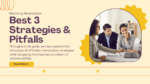

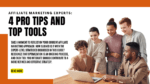
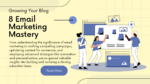





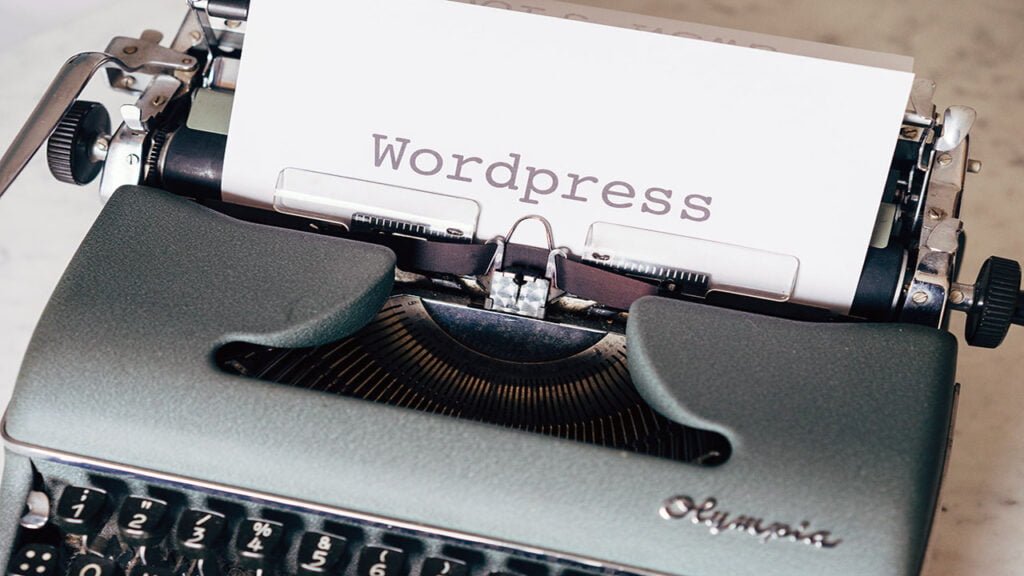 Mastering SEO with WordPress
Mastering SEO with WordPress