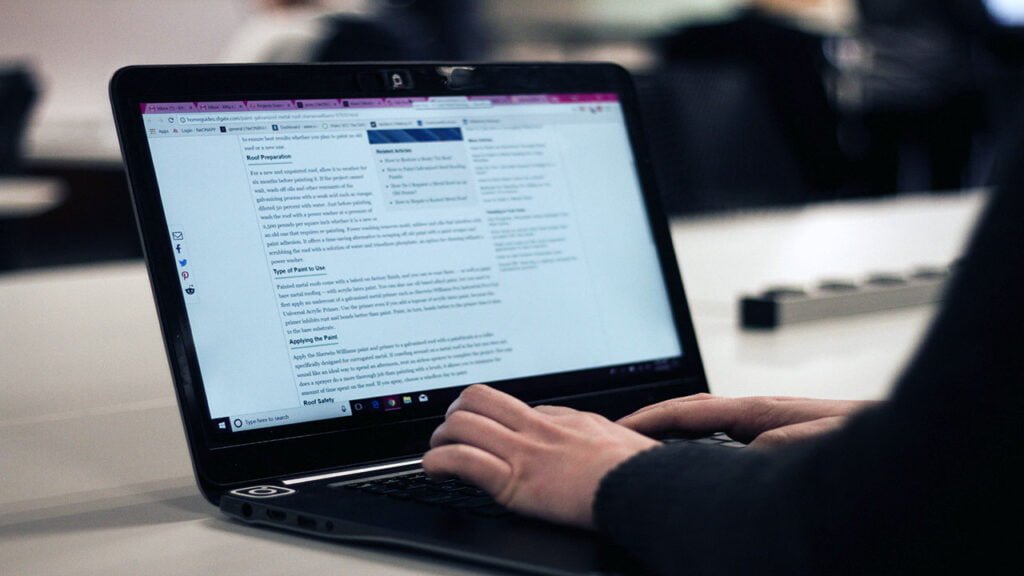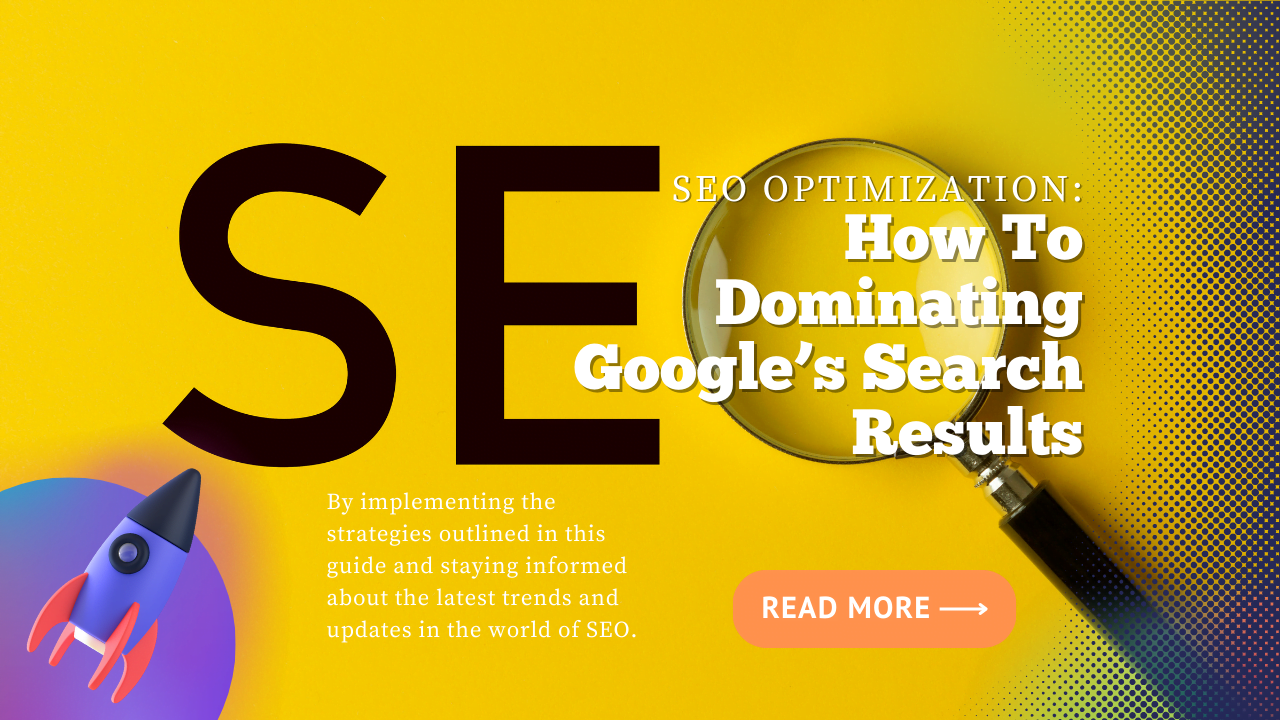On-Page SEO: 10 Powerful Tips for Top Search Rankings
In today’s digital age, mastering on-page SEO is essential for anyone looking to establish a strong online presence. Search engine optimization (SEO) is the key to ensuring that your website ranks high in search engine results, making it easier for potential customers to find you. In this comprehensive guide, we’ll walk you through the art of on-page SEO, providing you with valuable insights, practical tips, and a clear roadmap to boost your website’s search engine ranking. Let’s dive in!.
Facts
- Over 90% of online experiences begin with a search engine.
- Websites ranking on the first page of Google receive the majority of organic traffic.
- On-page SEO involves optimizing individual web pages to improve their visibility in search engines.
Keyword Research: The Cornerstone of On-Page SEO
Keyword research forms the foundation of on-page SEO. It involves identifying the words and phrases that potential visitors use to search for content related to your website. Tools like Google Keyword Planner or Ahrefs can assist you in finding relevant keywords with decent search volumes.
Keyword research is the fundamental building block of successful on-page SEO. It is the process of identifying and selecting the most relevant and effective keywords or search terms that your target audience is likely to use when searching for information, products, or services related to your website. Here’s a comprehensive look at the key aspects of keyword research:
Why is Keyword Research Important?
- Understanding User Intent: Keyword research helps you gain insight into the intentions and interests of your target audience. By knowing what keywords they are using, you can align your content with their needs and preferences.
- Improved Visibility: By optimizing your content around well-researched keywords, you increase the likelihood of your website appearing in search engine results pages (SERPs). This can significantly boost your website’s visibility and attract organic traffic.
- Competitive Advantage: Analyzing keywords allows you to assess your competition. You can identify which keywords are highly competitive and which ones offer opportunities for ranking. This helps you carve out a niche and stand out in the crowded online landscape.
- Content Strategy: Keyword research guides your content creation strategy. It helps you decide what topics to cover, what questions to answer, and how to structure your content for maximum SEO impact.
Steps in Keyword Research:
- Brainstorming: Start by brainstorming a list of topics and terms related to your website or business. Consider what your target audience might search for. This initial list is your seed keywords.
- Keyword Expansion: Use keyword research tools such as Google Keyword Planner, Ahrefs, SEMrush, or Ubersuggest to expand your list. These tools provide data on search volume, competition, and related keywords.
- Competitor Analysis: Analyze the keywords that your competitors are targeting. This can give you valuable insights into their successful strategies and help you identify gaps in your own content.
- Long-Tail Keywords: Long-tail keywords are longer, more specific phrases. They often have lower search volumes but can be highly targeted and less competitive. Incorporating long-tail keywords into your content can attract a highly relevant audience.
- Searcher Intent: Consider the intent behind each keyword. Are users looking for information, products, or services? Tailor your content to match the searcher’s intent.
- Keyword Difficulty: Assess the competition for each keyword. Tools like Moz’s Keyword Difficulty and Ahrefs’ Keyword Difficulty score can help you gauge how difficult it will be to rank for a particular keyword.
Organizing and Prioritizing Keywords:
Once you have a list of potential keywords, it’s important to organize and prioritize them:
- Relevance: Ensure that the keywords are directly related to your content. Relevance is key to attracting the right audience.
- Search Volume: Focus on keywords with a decent search volume. High-volume keywords can bring more traffic, but they may also have higher competition.
- Competition: Balance your keyword selection with both competitive and less competitive terms. Targeting some low-competition keywords can help you gain initial traction.
Keyword Implementation:
After conducting thorough keyword research, integrate your chosen keywords into your content strategy:
- Content Creation: Develop high-quality, informative content that naturally incorporates your selected keywords. Avoid keyword stuffing, which can harm your SEO efforts.
- Metadata: Use your target keywords in your SEO title, meta description, and header tags (H1, H2, etc.). This signals to search engines what your content is about.
- Internal Linking: Include internal links to relevant pages within your website. This not only aids in user navigation but also spreads SEO value throughout your site.
- Monitoring and Adjusting: Regularly monitor your website’s performance in search results. Adjust your keyword strategy based on the results you see.
Keyword research is the foundation upon which successful on-page SEO is built. It provides valuable insights into your target audience, helps you create relevant and engaging content, and ultimately drives organic traffic to your website. Continuously refine your keyword strategy to adapt to changing trends and stay ahead in the competitive online landscape.
 Content Quality: The Heart of Effective On-Page SEO
Content Quality: The Heart of Effective On-Page SEO
High-quality content is crucial for effective on-page SEO. It should be informative, engaging, and relevant to your target audience. Content that provides value to readers is more likely to rank well in search engines.
Content quality is king, it refers to the overall value, relevance, and user-friendliness of the content you create and publish on your website. Here’s an in-depth look at why content quality matters and how it can significantly impact your SEO efforts:
Why is Content Quality Important?
- User Satisfaction: High-quality content provides valuable and relevant information to your audience, satisfying their search queries. This leads to improved user satisfaction, longer time spent on your site, and lower bounce rates, all of which are positive signals to search engines.
- Credibility and Trust: Well-researched, authoritative content establishes your website as a credible source of information in your niche. When users trust your content, they are more likely to return and share it with others.
- Reduced Bounce Rate: Quality content keeps users engaged and encourages them to explore your website further. A lower bounce rate (the percentage of visitors who leave your site after viewing only one page) is a positive SEO indicator.
- Link-Worthy: High-quality content is more likely to attract backlinks from other websites. Backlinks are a strong SEO signal and can significantly boost your search engine rankings.
Characteristics of High-Quality Content:
- Relevance: Content should be directly related to the topic or theme of your website. It should address the needs and interests of your target audience.
- Originality: Unique content is valued by both users and search engines. Avoid duplicating or copying content from other sources.
- Depth and Detail: In-depth content that thoroughly covers a topic tends to perform better in search results. It should provide comprehensive information and answers to users’ questions.
- Accuracy: Ensure the information in your content is accurate and up-to-date. Incorrect or outdated information can harm your reputation and rankings.
- Clarity and Readability: Use clear and concise language. Break up content with headings, subheadings, bullet points, and short paragraphs to improve readability.
- Engagement: Create content that encourages user engagement through comments, social sharing, and discussions. Engaged users are more likely to stay on your site and return.
- Multimedia: Incorporate images, videos, infographics, and other multimedia elements to enhance content quality and provide visual appeal.
- Keyword Integration: While keyword stuffing is discouraged, it’s important to naturally incorporate relevant keywords into your content to improve its search engine visibility.
Content Optimization for SEO:
Optimizing content for SEO involves more than just keyword placement. Here’s how to ensure your content is well-optimized for search engines:
- Keyword Research: Conduct thorough keyword research to identify relevant keywords to target in your content. These keywords should naturally fit into your topic.
- Keyword Placement: Place your primary keyword in the SEO title, meta description, and within the content. Additionally, use related keywords and synonyms to make your content more comprehensive.
- Header Tags: Use header tags (H1, H2, H3, etc.) to structure your content. Incorporate keywords where relevant, but prioritize readability.
- Internal and External Links: Include both internal links (to other relevant pages on your website) and external links (to authoritative sources) to enhance the user experience and SEO.
- Mobile Optimization: Ensure your content is mobile-friendly, as mobile users constitute a significant portion of online traffic.
- Loading Speed: Faster-loading pages rank better in search results. Optimize images and use efficient coding practices to improve page speed.
- Schema Markup: Implement schema markup to provide additional context to search engines about your content. This can enhance the visibility of your content in rich snippets.
Regular Updates and Maintenance:
Content quality is not a one-time effort. To maintain and improve your SEO rankings, regularly update and refresh your existing content. This includes adding new information, checking for broken links, and ensuring that your content remains relevant to your target audience.
In conclusion, content quality is the cornerstone of effective on-page SEO. It not only satisfies user intent but also establishes your website as a trusted authority in your field. By consistently producing high-quality, relevant, and user-friendly content, you can boost your search engine rankings, attract more organic traffic, and ultimately achieve online success.
 SEO Titles: Crafting Click-Worthy Headlines
SEO Titles: Crafting Click-Worthy Headlines
Craft SEO titles that grab users’ attention while incorporating your focus keyword. Keep the title under 75 characters to ensure it displays correctly in search engine results.
SEO titles, also known as page titles or meta titles, play a pivotal role in on-page SEO. They are the clickable headlines that appear in search engine results and browser tabs when users search for information online. Crafting compelling and optimized SEO titles is essential for attracting users’ attention and improving your website’s search engine ranking. Here’s a comprehensive look at why SEO titles matter and how to optimize them effectively:
Why Are SEO Titles Important?
- First Impressions: SEO titles are often the first thing users see when they encounter your website in search results. A well-crafted title can make a strong first impression and entice users to click through to your site.
- Relevance: SEO titles should accurately reflect the content of the page. When users see a title that matches their search query, they are more likely to click, resulting in higher click-through rates (CTR).
- Keyword Optimization: Including relevant keywords in your SEO title can improve your page’s visibility in search results. When a user’s search query matches your title, search engines are more likely to display your page.
- Branding: SEO titles can include your brand name, helping to reinforce brand recognition and trust with users.
Elements of an Effective SEO Title:
- Length: Keep your SEO title concise and under 75 characters. This ensures that it displays fully in search results without being cut off.
- Relevance: Make sure the title accurately represents the content of the page. Misleading or clickbait titles can harm user trust and result in high bounce rates.
- Keyword Placement: Incorporate your primary target keyword naturally within the title. Ideally, place it closer to the beginning of the title.
- Engagement: Craft titles that grab users’ attention and spark curiosity. Use power words, numbers, and emotional triggers to make your title more compelling.
- Uniqueness: Avoid duplicating SEO titles across different pages of your website. Each page should have a distinct and relevant title.
- Branding: If applicable, include your brand name in the SEO title to enhance brand recognition and credibility.
Optimizing SEO Titles for On-Page SEO:
To effectively optimize SEO titles for on-page SEO, follow these best practices:
- Keyword Research: Conduct thorough keyword research to identify the most relevant and high-traffic keywords related to your content. Your primary keyword should be the focus of your SEO title.
- Use Power Words: Incorporate power words or emotional triggers into your title to make it more engaging. Examples of power words include “ultimate,” “essential,” “proven,” and “guaranteed.”
- Numbers and Lists: Titles with numbers or lists tend to attract attention. For example, “10 Tips for Healthy Eating” or “Top 5 Tech Gadgets of 2023.”
- Address the Searcher’s Intent: Consider what the user is looking for and how your content can fulfill that need. Craft your title to match the searcher’s intent.
- Avoid Keyword Stuffing: While it’s important to include your target keyword, avoid overloading your title with keywords. It should read naturally and provide a clear message.
- A/B Testing: Consider running A/B tests with different SEO titles to determine which ones generate higher CTRs. Tools like Google Optimize can help with this.
- Regular Review: Periodically review and update your SEO titles to reflect changes in your content or shifts in user behavior and preferences.
Real-World Example
Let’s say you have a webpage about “Healthy Breakfast Recipes.” Here’s how you can optimize the SEO title:
Before Optimization: "Nutritious Breakfast Ideas"
Optimized SEO Title: "10 Nutritious Breakfast Recipes for a Healthy Start"
In this optimized title, we’ve included a number (10), the primary keyword (“healthy breakfast recipes”), and a power word (“nutritious”) to make the title more engaging and relevant to users.
Crafting effective SEO titles is a critical aspect of on-page SEO. These titles not only improve your website’s search engine ranking but also determine whether users click through to your content. By following best practices, conducting keyword research, and consistently optimizing your SEO titles, you can significantly enhance your online visibility and attract more organic traffic to your website.
 Meta Descriptions: Compelling Summaries for Searchers
Meta Descriptions: Compelling Summaries for Searchers
Write concise meta descriptions (under 160 characters) that summarize the content and include your focus keyword. A well-crafted meta description can entice users to click on your link.
Meta descriptions are concise summaries that provide users with a preview of what they can expect to find on a web page when they encounter it in search engine results. Crafting compelling and optimized meta descriptions is crucial for attracting users’ attention, increasing click-through rates (CTR), and improving your website’s search engine ranking. Here’s an in-depth look at why meta descriptions matter and how to optimize them effectively:
Why Are Meta Descriptions Important?
- Improved Click-Through Rates (CTR): A well-written and engaging meta description can encourage users to click on your link in search results. Higher CTRs signal to search engines that your content is relevant and valuable.
- User Expectations: Meta descriptions set clear expectations about the content of your web page. When users see a relevant and enticing description, they are more likely to click through, resulting in lower bounce rates.
- Keyword Optimization: Including relevant keywords in your meta description can improve your page’s visibility in search results. When a user’s search query matches your meta description, search engines are more likely to display your page.
- Snippet Length: While meta descriptions don’t directly impact search rankings, they influence how your page appears in search results. Keep them under 160 characters to ensure they display fully and clearly.
Elements of an Effective Meta Description
- Clarity: Clearly and concisely summarize the content of your web page in the meta description. Users should instantly understand what the page is about.
- Relevance: Ensure that the meta description accurately represents the content of the page. Misleading descriptions can harm user trust and lead to high bounce rates.
- Keyword Placement: Incorporate your primary target keyword naturally within the meta description. Ideally, place it closer to the beginning of the description.
- Engagement: Craft meta descriptions that spark curiosity and encourage users to click. Use power words, numbers, and emotional triggers to make them more compelling.
- Uniqueness: Avoid duplicating meta descriptions across different pages of your website. Each page should have a distinct and relevant meta description.
Optimizing Meta Descriptions for On-Page SEO
To effectively optimize meta descriptions for on-page SEO, follow these best practices:
- Keyword Research: Conduct thorough keyword research to identify the most relevant and high-traffic keywords related to your content. Your primary keyword should be included in the meta description.
- Summarize the Content: In 150-160 characters, summarize the main points or benefits of your content. Provide users with a clear reason to click on your link.
- Address the Searcher’s Intent: Consider what the user is looking for and how your content can fulfill that need. Craft your meta description to match the searcher’s intent.
- Use Action Words: Encourage action with your meta description. Use verbs that prompt users to click, such as “discover,” “learn,” “explore,” or “get started.”
- Highlight Benefits: If applicable, mention any unique benefits or solutions your content offers. Explain why your page is worth visiting.
- Avoid Duplicate Content: Ensure that each meta description is unique and directly related to the specific content of the page it represents.
Real-World Example
Let’s say you have a webpage about “Digital Marketing Strategies.” Here’s how you can optimize the meta description:
Before Optimization: "Learn about digital marketing strategies for businesses."
Optimized Meta Description: "Discover proven digital marketing strategies to boost your business. From SEO to social media, get the insights you need to succeed."
In this optimized meta description, we’ve included the primary keyword (“digital marketing strategies”), action words (“discover,” “get”), and a brief overview of what the page offers, making it more engaging and relevant to users.
In conclusion, crafting effective meta descriptions is a vital component of on-page SEO. These descriptions serve as previews of your content in search results and can significantly impact click-through rates and user engagement. By following best practices, conducting keyword research, and consistently optimizing your meta descriptions, you can enhance your online visibility, attract more organic traffic, and ultimately improve your website’s search engine ranking.
 Header Tags: Structuring Content for Readability and SEO
Header Tags: Structuring Content for Readability and SEO
Use header tags (H2, H3, H4, etc.) to structure your content. Include your focus keyword in some of these headers, making it easier for search engines to understand your content’s hierarchy.
Header tags, also known as heading tags, are HTML elements used to structure and format content on a web page. These tags, ranging from H1 to H6, play a vital role in on-page SEO by organizing content, enhancing readability, and signaling the importance of various sections. Here’s an in-depth look at why header tags matter and how to optimize them effectively:
Why Are Header Tags Important?
- Readability: Header tags break up content into logical sections and provide a hierarchy that makes it easier for users to scan and understand the content. Clear structure improves user experience.
- SEO Signaling: Search engines use header tags to understand the content’s structure and hierarchy. The H1 tag carries the most weight and typically represents the main topic of the page.
- Keyword Emphasis: Header tags allow you to emphasize important keywords or phrases, which can positively impact search engine rankings.
Types of Header Tags
- H1: The H1 tag should be reserved for the main title or headline of the page. It signals the primary topic to both users and search engines.
- H2: H2 tags are used to break the content into subheadings, providing structure and organization within the page. Each H2 should support and expand upon the H1 topic.
- H3-H6: These tags are used for further subheadings and details. They create a hierarchy, with H3 being a subsection of H2, H4 being a subsection of H3, and so on.
Optimizing Header Tags for On-Page SEO
To effectively optimize header tags for on-page SEO, follow these best practices:
- Keyword Placement: Incorporate relevant keywords naturally into your header tags. The H1 tag should contain the primary target keyword or a variation of it.
- Hierarchy: Maintain a clear hierarchy with header tags. Use H2 tags for section headings and H3-H6 for subsections, if needed. Ensure that each tag follows logically from the previous one.
- Conciseness: Keep header text concise and relevant to the content it introduces. Users should quickly understand what each section is about.
- Readability: Use header tags to improve the readability of your content. Break up long paragraphs with subheadings to make the content more scannable.
- Avoid Overuse: Don’t overuse header tags; use them when they naturally fit the content’s structure. Excessive header tags can confuse search engines and users.
- Semantic Meaning: Ensure that your header tags accurately reflect the content they introduce. Search engines look for semantic consistency.
- Mobile Optimization: Header tags should also be optimized for mobile users, as mobile-friendliness is a key SEO factor.
Real-World Example
Let’s say you have a webpage about “Healthy Eating Habits.” Here’s how you can optimize header tags:
<H1>Healthy Eating Habits: A Guide to a Balanced Diet</H1> <H2>The Importance of Nutritious Food</H2> <p>Your introduction content here...</p> <H2>Key Components of a Balanced Diet</H2> <p>Your content on balanced diet components...</p> <H3>Proteins</H3> <p>Your content on proteins...</p> <H3>Fruits and Vegetables</H3> <p>Your content on fruits and vegetables...</p> <H2>Meal Planning for a Healthier You</H2> <p>Your content on meal planning...</p>
In this example, the H1 tag represents the main topic of the page. H2 tags are used for section headings, and H3 tags for subsections, creating a clear and structured hierarchy.
Header tags are essential for both user experience and on-page SEO. They help organize content, improve readability, and signal the importance of different sections to search engines. By following best practices for header tag optimization, you can enhance your website’s online visibility, make your content more user-friendly, and improve its search engine ranking.
 Keyword Density: Striking the Right Balance
Keyword Density: Striking the Right Balance
Maintain a keyword density of under 2.0% to avoid over-optimization. Use keywords naturally within the content to enhance readability.
Keyword density is a metric in search engine optimization (SEO) that measures the frequency of a specific keyword or keyphrase within a piece of content compared to the total number of words in that content. It plays a crucial role in on-page SEO, as it helps search engines understand the topic and relevance of a page’s content. However, finding the right balance in keyword density is essential to avoid over-optimization and maintain readability. Here’s a comprehensive look at keyword density and how to optimize it effectively:
Why Is Keyword Density Important?
- Relevance: Keyword density helps search engines determine the main topic of a web page. When a keyword is used naturally and appropriately throughout the content, it signals that the page is relevant to that keyword.
- SEO Ranking: Well-optimized keyword usage, including an appropriate keyword density, can positively impact a page’s search engine ranking. However, excessive keyword usage can lead to keyword stuffing, which can result in ranking penalties.
- User Experience: Maintaining a reasonable keyword density ensures that the content remains readable and user-friendly. Keyword stuffing can harm the user experience and deter visitors.
Finding the Right Keyword Density
- Natural Usage: The most important principle in keyword density is using keywords naturally. Keywords should fit contextually within the content and not disrupt the flow of information.
- Keyword Placement: Place keywords in prominent positions within the content, such as in the SEO title, meta description, introductory paragraph, and subheadings. This helps search engines understand the content’s focus.
- Variation: Avoid overusing the exact same keyword repeatedly. Instead, use variations and synonyms to make the content more diverse and engaging.
- Keyword Research: Conduct keyword research to identify relevant keywords and phrases related to your content. Use these keywords strategically throughout the content.
- Avoid Keyword Stuffing: Keyword stuffing is the practice of excessively and unnaturally using keywords to manipulate search engine rankings. It should be avoided at all costs, as it can lead to penalties and a poor user experience.
- Use Tools: SEO tools can help you analyze keyword density. Tools like Yoast SEO, Moz, and SEMrush provide insights into keyword optimization.
Calculating Keyword Density
Keyword density is typically expressed as a percentage. To calculate it, use the following formula:
Keyword Density = (Number of Times Keyword Appears / Total Number of Words) x 100
For example, if you have a 1,000-word article and the target keyword appears 10 times, the keyword density would be:
(10 / 1000) x 100 = 1%
Keyword Density Best Practices
- Optimal Range: While there’s no fixed optimal keyword density, most SEO experts recommend aiming for a keyword density of around 1-2%. However, it’s essential to prioritize natural and reader-friendly content over a specific keyword density percentage.
- Use LSI Keywords: Latent Semantic Indexing (LSI) keywords are terms related to your target keyword. Incorporating LSI keywords naturally can help improve content relevance without excessive repetition.
- Content Quality: Focus on creating high-quality, informative content that genuinely addresses the needs and interests of your audience. A well-structured, engaging article is more likely to rank well.
- User Intent: Understand the intent behind user searches and tailor your content to provide valuable answers and solutions.
Real-World Example
Let’s say you have a 500-word blog post about “Digital Photography Tips.” Your target keyword is “digital photography tips.” If the keyword appears five times in the content, the keyword density would be:
(5 / 500) x 100 = 1%
In this example, the keyword density is approximately 1%, which is within the recommended range.
Keyword density is an important aspect of on-page SEO, but it should always be approached naturally and thoughtfully. Balancing keyword usage with content quality and readability is key to improving search engine rankings and providing a positive user experience. Avoid keyword stuffing and focus on creating valuable, informative content that meets the needs of your target audience.
 Internal Links: Navigating and Boosting SEO
Internal Links: Navigating and Boosting SEO
Incorporate relevant internal links within your content to guide users to other valuable pages on your website. This can improve user experience and SEO.
Internal links are hyperlinks that connect one page on a website to another page within the same website. These links play a crucial role in on-page SEO by aiding in navigation, distributing link authority, and improving user experience. Effectively utilizing internal links can enhance your website’s search engine ranking and keep visitors engaged. Here’s a comprehensive look at why internal links matter and how to optimize them effectively:
Why Are Internal Links Important?
- Navigation: Internal links help users navigate your website, allowing them to easily access related or relevant content. This enhances the user experience and encourages longer stays on your site.
- Distributing Link Authority: Internal links distribute link authority (also known as link juice) from one page to another within your website. This can help boost the visibility and ranking of important pages in search results.
- Establishing Hierarchies: Internal links create a hierarchy within your website, with the homepage often having the highest authority. By strategically linking to key pages, you can influence search engines’ perception of your site’s structure and importance.
- Contextual Relevance: Internal links provide context and relevance by connecting related topics and pages. This signals to search engines that your content is comprehensive and valuable.
Types of Internal Links
- Navigation Links: These links are typically found in your website’s navigation menus and provide easy access to important sections or pages.
- Contextual Links: Contextual links are embedded within the content itself and connect to related pages or resources. They add value by offering additional information to the reader.
- Footer Links: Links in the footer of your website often include essential pages such as the privacy policy, terms of service, and sitemap.
Optimizing Internal Links for On-Page SEO
To effectively optimize internal links for on-page SEO, follow these best practices:
- Use Descriptive Anchor Text: Anchor text is the visible, clickable text in a link. Use descriptive and relevant anchor text that provides context about the linked page’s content. Avoid using generic phrases like “click here” or “read more.”
- Link to Relevant Content: Ensure that internal links point to content that is contextually related to the current page. This helps both users and search engines understand the connection between pages.
- Link Deep: Don’t limit internal links to your homepage or top-level pages. Link to deeper, relevant content to distribute link authority and provide more value to users.
- Manage Link Quantity: Avoid excessive internal linking, which can confuse users and dilute the value of each link. Prioritize quality over quantity.
- Use Breadcrumb Navigation: Implement breadcrumb navigation on your website, especially for e-commerce or content-heavy sites. Breadcrumbs provide a clear path for users and can be a valuable source of internal links.
- Regularly Update and Audit Links: As your website evolves, periodically review and update your internal links to ensure they remain relevant and functional. Fix broken or outdated links promptly.
- Avoid Orphaned Pages: Ensure that all important pages on your website are linked to from other pages. Orphaned pages (pages with no internal links) may not get indexed or ranked.
Real-World Example
Let’s say you have a blog post about “Digital Marketing Strategies,” and within the content, you mention “content marketing.” You can create an internal link like this:
Original Text: "Content marketing is a powerful strategy."
Internal Link: "<a href="/content-marketing-strategies">Content marketing</a> is a powerful strategy."
In this example, “Content marketing” is linked to a relevant page on your website that provides more in-depth information about content marketing strategies.
Internal links are an integral part of on-page SEO. They improve navigation, distribute link authority, and enhance user experience. By strategically placing and optimizing internal links, you can improve your website’s search engine ranking, keep visitors engaged, and establish a well-structured hierarchy of content.
 Mobile Optimization: Ensuring a Seamless Mobile Experience
Mobile Optimization: Ensuring a Seamless Mobile Experience
Ensure your website is mobile-friendly, as Google gives preference to mobile-optimized sites in its rankings. A responsive design is essential for reaching a wider audience.
Mobile optimization is the process of adapting your website to ensure it functions and appears correctly on mobile devices, such as smartphones and tablets. With the increasing use of mobile devices for internet browsing, mobile optimization is crucial for on-page SEO and user experience. Here’s a comprehensive look at why mobile optimization matters and how to optimize your website effectively for mobile users:
Why Is Mobile Optimization Important?
- Mobile Traffic Growth: The number of users accessing the internet via mobile devices has been steadily increasing. A mobile-optimized website is essential for capturing and retaining this growing mobile audience.
- Search Engine Rankings: Google and other search engines prioritize mobile-friendly websites in their search results. Mobile optimization is a key ranking factor for mobile searches, potentially impacting your overall SEO performance.
- User Experience: Mobile-optimized websites provide a better user experience. They load faster, display content correctly, and offer improved navigation on smaller screens. A positive user experience can lead to longer visit durations and higher conversion rates.
- Reduced Bounce Rate: A mobile-optimized site helps reduce bounce rates (the percentage of visitors who leave a site after viewing only one page). If users encounter a mobile-unfriendly website, they are more likely to bounce.
- Competitive Advantage: In a mobile-first world, having a mobile-responsive website can give you a competitive edge over competitors with less mobile-friendly sites.
Tips for Effective Mobile Optimization
- Responsive Design: Use responsive web design techniques to ensure your website adapts to various screen sizes and resolutions. This allows your site to look and function well on both small smartphone screens and larger tablet screens.
- Mobile-First Approach: Design and develop your website with a mobile-first mindset. This means prioritizing the mobile user experience during the design and optimization process.
- Page Speed: Optimize your website’s loading speed for mobile devices. Compress images, minify code, and leverage browser caching to reduce load times.
- Mobile-Friendly Navigation: Simplify navigation for mobile users. Use a clear and intuitive menu, implement a mobile-friendly navigation bar, and consider using hamburger menus for space efficiency.
- Readable Font Sizes: Ensure that text is legible without zooming in. Use appropriate font sizes and line spacing to enhance readability.
- Touch-Friendly Buttons: Make buttons and links large enough to be easily tapped with a finger. Adequate spacing between interactive elements prevents accidental clicks.
- Optimize Images and Media: Use optimized images and videos that load quickly on mobile devices. Implement lazy loading to load media as users scroll.
- Test Across Devices: Test your website across various mobile devices and browsers to ensure consistent performance and appearance.
- Optimize Forms: If your site includes forms, simplify them for mobile users. Use auto-correction and input type attributes for fields like email and phone numbers.
- Local SEO: If your website targets local audiences, optimize it for local search by including location-specific information and using schema markup.
- Mobile SEO Practices: Implement standard on-page SEO practices, including mobile-friendly meta titles, descriptions, and header tags.
Real-World Example
Suppose you have an e-commerce website selling clothing. Your mobile optimization efforts would include:
- Ensuring that product images load quickly and are zoomable.
- Using a simplified menu for easy navigation.
- Providing a seamless mobile checkout process with autofill options for addresses.
- Implementing responsive design to adjust the layout and content display based on the user’s device.
Mobile optimization is no longer optional but a necessity for websites. It improves user experience, aids in search engine ranking, and ensures your website remains competitive in a mobile-centric world. By following the tips and best practices for mobile optimization, you can create a seamless and engaging experience for mobile users, ultimately boosting your website’s overall success.
 Image Optimization: Enhancing Performance and SEO
Image Optimization: Enhancing Performance and SEO
Optimize images by adding descriptive alt text, captions, and using appropriate file names. This enhances accessibility and SEO.
Image optimization is the process of reducing the file size of images on a website while maintaining their visual quality. This practice is crucial for on-page SEO, as it helps improve page load times, enhances user experience, and positively impacts search engine rankings. Here’s a comprehensive look at why image optimization matters and how to optimize images effectively:
Why Is Image Optimization Important?
- Page Load Speed: Large, unoptimized images can significantly slow down a website’s load time, leading to a poor user experience. Fast-loading pages are essential for retaining visitors and ranking well in search results.
- Mobile Friendliness: Mobile users, who often have slower internet connections, benefit the most from optimized images. Ensuring fast load times on mobile devices is critical in today’s mobile-centric world.
- Search Engine Rankings: Search engines consider page speed and user experience as ranking factors. By optimizing images, you improve your website’s chances of ranking higher in search results.
- Reduced Bandwidth Costs: Smaller image file sizes consume less server bandwidth, potentially reducing hosting costs, especially for websites with high traffic.
- Accessibility: Well-optimized images are more accessible to users with disabilities who rely on screen readers. They can quickly understand and navigate the content.
Tips for Effective Image Optimization
- Choose the Right Format: Use appropriate image formats for different types of images. For photographs and complex images, use JPEG; for graphics, logos, and images with transparency, use PNG; for small icons and simple images, use SVG.
- Compress Images: Use image compression tools or plugins to reduce the file size of images without significant loss of quality. Popular tools include TinyPNG, ImageOptim, and Compressor.io.
- Resize Images: Resize images to their display dimensions on your website. Avoid using larger images and resizing them using HTML or CSS, as this can slow down loading times.
- Use Image CDNs: Content Delivery Networks (CDNs) can help serve images faster by distributing them across multiple servers geographically closer to your users.
- Implement Lazy Loading: Lazy loading delays the loading of below-the-fold images until users scroll down the page. This can significantly improve initial page load times.
- Optimize Alt Text: Add descriptive and keyword-rich alt text to your images. Alt text helps search engines understand the content of images and improves accessibility.
- Enable Browser Caching: Set up browser caching for images to reduce the need for repeated downloads when users revisit your website.
- Consider WebP Format: WebP is a modern image format that offers high compression efficiency and quality. It is supported by most modern browsers.
- Image Thumbnails: For image-heavy websites, create and display thumbnails of images on archive pages. Link these thumbnails to larger images to improve loading times.
- Regularly Audit Images: Periodically review and audit the images on your website to ensure they remain optimized. Update or replace images as needed.
Real-World Example
Suppose you have an e-commerce website, and you want to optimize product images. You can start by resizing and compressing product photos to the dimensions required for your product pages. Additionally, use descriptive alt text that includes relevant keywords for each product image.
Image optimization is a critical aspect of on-page SEO and user experience. Optimized images enhance page load times, improve accessibility, and positively influence search engine rankings. By following the tips and best practices for image optimization, you can create a faster, more user-friendly, and search engine-friendly website that provides an overall better experience for your visitors.
 User Experience (UX)
User Experience (UX)
A well-designed, user-friendly website can indirectly impact your SEO rankings. Users are more likely to engage with and share content from websites that offer a positive experience.
User experience (UX) refers to the overall experience that visitors have when interacting with your website. It encompasses everything from design and navigation to content quality and page load times. A positive UX is essential for on-page SEO as it directly impacts user engagement, bounce rates, and search engine rankings. Here’s an in-depth look at why UX matters and how to enhance it effectively:
Why Is User Experience Important?
- Engagement and Retention: A well-designed and user-friendly website encourages visitors to stay longer and engage with your content. This can lead to lower bounce rates and higher time-on-page metrics, which are favorable for on-page SEO.
- Mobile Responsiveness: With the increasing use of mobile devices, having a mobile-responsive website is crucial. A mobile-friendly design ensures that users have a seamless experience across different devices.
- Page Load Speed: Fast-loading pages are a vital aspect of user experience. Slow-loading pages can frustrate users and lead to higher bounce rates.
- Content Accessibility: A user-friendly website makes content easy to find and digest. Clear navigation and well-structured content help users quickly access the information they need.
- Search Engine Ranking: Search engines consider user experience metrics, such as bounce rates and time on site, when ranking websites. A positive UX can indirectly contribute to higher search engine rankings.
Tips for Enhancing User Experience
- Mobile Optimization: Ensure that your website is fully responsive and mobile-friendly. Test it across various devices and screen sizes to guarantee a consistent experience.
- Fast Page Load Times: Optimize your website’s speed by compressing images, minifying code, and utilizing browser caching. Consider using a content delivery network (CDN) for faster content delivery.
- Intuitive Navigation: Implement clear and intuitive navigation menus and site structure. Make it easy for users to find what they’re looking for with minimal effort.
- Readability: Use legible fonts, appropriate font sizes, and proper line spacing to enhance text readability. Ensure that text and background colors provide sufficient contrast.
- Consistent Branding: Maintain a consistent brand identity across your website. Use the same colors, fonts, and visual elements to reinforce your brand’s identity.
- Optimized Content: Ensure that your content is well-organized with headers, subheadings, and bullet points. Use multimedia (images, videos) to complement and illustrate your content.
- Clear Calls to Action (CTAs): Place clear and compelling CTAs strategically throughout your website. CTAs guide users to take desired actions, such as signing up for a newsletter or making a purchase.
- Reduce Clutter: Simplify your website’s design by eliminating unnecessary elements and distractions. A clean layout allows users to focus on the most important content.
- Mobile-Friendly Forms: If your website includes forms, optimize them for mobile users. Use input type attributes to ensure mobile devices display the correct keyboard.
- Accessibility: Ensure that your website is accessible to all users, including those with disabilities. Follow WCAG guidelines for accessibility and provide alternative text for images.
- User Testing: Conduct user testing to gather feedback and identify areas for improvement. User testing can help uncover usability issues that may not be apparent to you.
Real-World Example
Imagine you run an e-commerce website. To enhance user experience, you can implement a streamlined checkout process with multiple payment options, offer detailed product descriptions and images, and provide customer reviews and ratings for products. Additionally, you can offer a responsive design that adapts seamlessly to both desktop and mobile devices, ensuring a consistent and user-friendly shopping experience.
User experience is a fundamental aspect of on-page SEO. It directly impacts engagement, retention, and search engine rankings. By prioritizing UX through mobile optimization, fast loading times, intuitive navigation, and other best practices, you can create a website that not only ranks well in search results but also provides a positive and engaging experience for your visitors.
Conclusion
Mastering on-page SEO is a continuous journey that requires dedication and attention to detail. By following the tips and strategies outlined in this guide, you can significantly improve your website’s search engine ranking, attract more organic traffic, and ultimately achieve online success. Remember that on-page SEO is an evolving field, so staying updated with the latest trends and best practices is key to maintaining and enhancing your rankings.
On-Page SEO is a crucial aspect of digital marketing and website optimization. It refers to the practice of optimizing individual web pages to rank higher in search engine results and improve user experience. This involves optimizing content, meta tags, headings, and other elements directly on the webpage.
Key Highlights
- Digital Marketing Essential: On-Page SEO is fundamental for any digital marketing strategy.
- Higher Search Engine Rankings: It aims to improve a webpage’s position in search engine results.
- User Experience Enhancement: On-Page SEO also focuses on improving user experience.
- Content Optimization: It involves optimizing content quality and relevance.
- Meta Tags: Meta titles and descriptions are crucial elements to be optimized.
- Heading Tags: Proper use of headings (H1, H2, etc.) enhances page structure.
- Keyword Integration: Using relevant keywords strategically is a key component.
- Image Optimization: Images should be optimized for faster loading and SEO.
- Internal Linking: Connecting related pages within a website is beneficial.
- Mobile Optimization: Ensuring the site is mobile-friendly is essential in today’s digital landscape.
FAQs
1. What is the primary goal of on-page SEO?
The primary goal of on-page SEO is to optimize individual web pages to improve their search engine rankings, attract organic traffic, and enhance the user experience.
2. How can I conduct effective keyword research for my website?
To conduct effective keyword research, use keyword research tools like Google Keyword Planner or SEMrush to identify high-traffic, low-competition keywords relevant to your content.
3. Why is mobile responsiveness crucial for on-page SEO?
Mobile responsiveness is crucial because a significant portion of web traffic comes from mobile devices. A mobile-friendly design ensures a seamless user experience, which can positively impact your SEO rankings.
4. What is the significance of structured data markup in on-page SEO?
Structured data markup helps search engines understand the context of your content, increasing your chances of appearing in rich snippets and other search result features.
5. How often should I update my website’s content?
It’s advisable to regularly update your website’s content to keep it accurate and relevant. Review and refresh older articles, statistics, and information to stay current with industry trends.
Photo by Unsplash



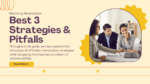

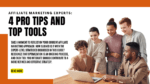
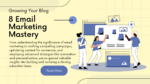












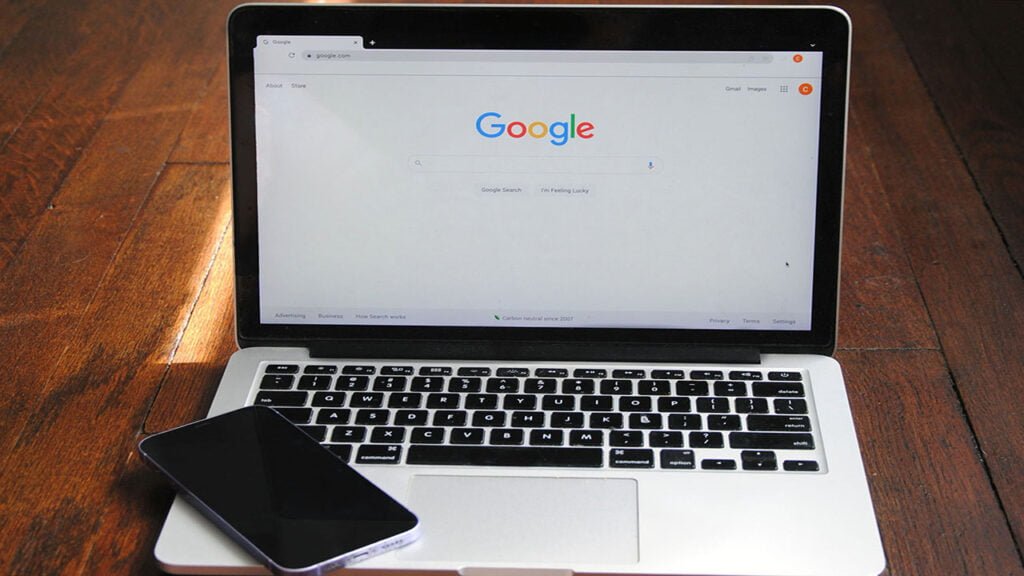 Mobile Optimization: Ensuring a Seamless Mobile Experience
Mobile Optimization: Ensuring a Seamless Mobile Experience