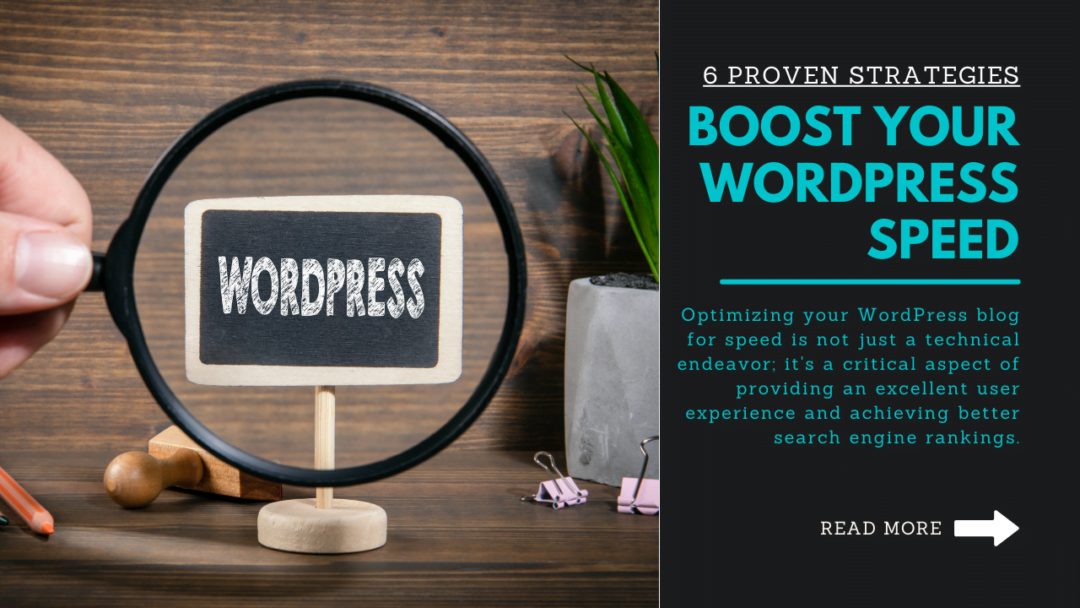Boost Your WordPress Speed: 6 Proven Strategies
In the fast-paced world of the internet, speed isn’t just a luxury; it’s a necessity. Nobody likes waiting around for a slow-loading website. That’s why we’re here to show you how to make your WordPress speed blog lightning-fast.
What is Website Speed and Why Does it Matter?
Website speed refers to how quickly a webpage loads in a user’s browser. It’s a crucial factor in ensuring a seamless online experience. Slow-loading websites can lead to high bounce rates, frustrated users, and lower search engine rankings.
To put it in perspective, imagine you’re at a coffee shop waiting for your cappuccino. You place your order, and the barista takes an eternity to prepare your drink. You start tapping your foot impatiently, looking around at all the other customers who seem to be getting their coffee much faster. What do you do? You probably start to wonder if it’s worth the wait and consider leaving for a different cafe. The same principle applies to website speed. Users expect near-instant access to the content they’re looking for. If your website leaves them tapping their virtual feet, they’ll likely hit the back button and look for a faster option.
The Impact of Speed on User Experience
Picture this: you’re browsing the web, looking for information, and you stumble upon a blog that takes forever to load. What do you do? Most likely, you hit the back button and try another site. This is precisely why website speed is essential. Users expect near-instant access to the content they’re looking for.
A fast website creates a positive user experience. It’s like walking into a store, and the item you want is right there on the shelf, ready for you to grab. In contrast, a slow website is like entering a store where you need to navigate through a labyrinth to find what you’re looking for. It’s frustrating, time-consuming, and, frankly, it’s not a pleasant shopping experience.
Website speed affects various aspects of user engagement, including:
- Bounce Rate: A high bounce rate occurs when users quickly leave your site after visiting only one page. Slow-loading pages contribute significantly to this. You want users to stick around and explore your content.
- Conversion Rate: If your website is an e-commerce site or you rely on it for lead generation, speed is even more critical. Faster sites tend to have higher conversion rates. After all, if it takes ages for your product page to load, potential customers might give up and shop elsewhere.
- User Satisfaction: When users experience a fast website, they’re more likely to be satisfied with their visit. This can lead to positive reviews, return visits, and word-of-mouth recommendations.
- Search Engine Rankings: Search engines like Google factor in website speed when determining search rankings. A slow website can impact your visibility in search results, making it harder for users to find you.
Why WordPress Speed Optimization is Crucial
WordPress is a fantastic platform for bloggers, businesses, and anyone looking to establish a web presence. It offers an intuitive content management system, a vast library of themes and plugins, and a supportive community. However, out of the box, WordPress might not be as fast as you’d like it to be. That’s where speed optimization comes in.
WordPress is like a blank canvas. You can create stunning websites, but you need to know how to wield your brush, or in this case, your optimization tools. By making a few tweaks, you can transform your sluggish site into a blazing-fast online powerhouse.
An Overview of What We’ll Cover
In this comprehensive guide, we’ll walk you through every aspect of optimizing your WordPress blog for speed. We’ll begin by assessing your current website speed and identifying bottlenecks that are slowing you down. Armed with this knowledge, we’ll dive into various techniques, themes, and plugins to supercharge your site. We’ll discuss the importance of mobile optimization and explore advanced techniques for those who aspire to become true speed gurus. Finally, we’ll touch on testing and maintenance to ensure your site stays fast over time.
Think of this guide as your roadmap to a faster, more user-friendly WordPress blog. Whether you’re a seasoned webmaster or just starting your online journey, these insights and tips will empower you to make your website as swift as a cheetah on caffeine. So, let’s roll up our sleeves and dive into the exciting world of WordPress speed optimization. Your users, search engines, and the internet itself will thank you for it!.
Assessing Your Current Website Speed
Before you embark on the journey of optimizing your WordPress blog for speed, it’s crucial to know where you currently stand. Just like a doctor won’t prescribe a treatment without diagnosing the ailment, you shouldn’t rush into speed optimization without understanding your website’s performance. Let’s delve into the intricacies of this crucial step.
Tools to Measure Website Speed
To gauge your website’s speed accurately, you need the right tools in your toolbox. Here are some top choices to consider:
- Google PageSpeed Insights: Google’s own tool is an excellent starting point. It provides insights into your website’s performance and offers suggestions for improvements. This tool can be instrumental in identifying areas that need attention, aligning your site with Google’s preferences.
- GTmetrix: GTmetrix offers a more in-depth analysis of your site’s loading time and performance. It provides a PageSpeed score and a YSlow score, along with actionable recommendations to improve your site’s speed.
- Pingdom Website Speed Test: Pingdom is another robust tool that offers a performance overview of your website. It provides insights into the time it takes to load different elements of your site and identifies bottlenecks.
Analyzing Your Page Load Time
Once you’ve chosen a tool, it’s time to put it to use. Run a speed test on your website to measure its page load time. Page load time is the duration it takes for your webpage to fully load in a user’s browser. Ideally, you want this to be under 2 seconds for an optimal user experience.
The load time can vary across different pages of your website, so make sure to analyze the load times for your most critical pages, such as your homepage, product pages, or blog posts.
Understanding your page load time gives you a baseline for comparison. It’s like knowing the starting point on a map; you can’t plan your journey effectively if you don’t know where you are. If your load time exceeds the 2-second threshold, it’s a sign that you have room for improvement.
Identifying Speed Bottlenecks
Now that you have your page load time data, it’s time to identify the bottlenecks that are slowing down your website. These bottlenecks are the culprits responsible for impeding your site’s speed. Common speed bottlenecks include:
- Large Images: Unoptimized images are among the most common culprits for slow-loading websites. Large image files take longer to load, especially for users with slower internet connections. Tools like Smush can help compress and optimize your images without sacrificing quality.
- Too Many HTTP Requests: Every element on your webpage, whether it’s an image, a script, or a stylesheet, requires an HTTP request to be loaded. The more requests your site needs to make, the slower it will load. Reducing the number of HTTP requests can significantly speed up your website.
- Server-Related Issues: Sometimes, your web hosting server can be the bottleneck. If your server is slow or frequently experiences downtime, it will affect your website’s speed. This is why choosing the right hosting provider, as we’ll discuss later, is crucial.
- Unoptimized Code: Bloated or unoptimized code, especially in your CSS and JavaScript files, can slow down your site. Minifying these files by removing extra white spaces, line breaks, and unnecessary characters can significantly boost your site’s speed. You can use tools like Autoptimize for this purpose.
By identifying these bottlenecks, you can focus your efforts on the areas that will have the most significant impact on your website’s speed.
Common Speed Issues in WordPress
WordPress is an incredibly versatile platform, but out of the box, it may not be as fast as you’d like. Common speed issues in WordPress include:
- Unoptimized Images: As mentioned earlier, images play a massive role in slowing down websites. Many website owners upload images in their original, high-resolution format without considering the impact on load times.
- Too Many Plugins: While plugins can add fantastic functionality to your site, using too many can slow it down. Some plugins may not be well-optimized, or they may conflict with others. It’s essential to be selective about the plugins you use.
- Outdated Themes and Plugins: Using outdated themes and plugins can lead to compatibility issues and security vulnerabilities, which can slow down your site. Regularly update these components to keep your site running smoothly.
- Lack of Caching: Caching stores frequently accessed data, reducing the need to load everything from scratch. Many WordPress websites don’t use caching effectively, which can impact speed. Plugins like W3 Total Cache or WP Super Cache can help with this.
Understanding these common issues is the first step toward resolving them. We’ll dive deeper into specific solutions and strategies in the following sections. But first, by assessing your website’s current speed and identifying bottlenecks, you’re well on your way to making your WordPress blog as fast as a gazelle on a sugar rush.
WordPress Speed Optimization Techniques
Now that you’ve assessed your website’s current speed and identified potential bottlenecks, it’s time to roll up your sleeves and dive into the world of WordPress speed optimization. These techniques will help you turbocharge your WordPress blog, making it faster and more efficient than ever.
Choosing the Right Hosting Provider
Your hosting provider is the foundation of your website’s speed. If you’re not on a robust and fast server, all the optimizations in the world won’t make a significant difference. Here’s what to look for in a hosting provider:
- Speed: A fast server is critical. Shared hosting is typically slower than dedicated or managed hosting, but it can still be optimized for speed.
- Uptime: Your hosting provider should have excellent uptime, meaning your website is accessible to visitors nearly all the time. Downtime can result in frustrated users and lost revenue.
- Support: Good customer support is essential. When things go wrong (and they will at some point), you want a responsive support team to help you out.
- Scalability: Choose a hosting provider that can grow with your website. As your site expands, you may need more resources, and your hosting provider should be able to accommodate that.
- Content Delivery Network (CDN): Some hosting providers offer integrated CDNs or partnerships with CDN providers. CDNs can significantly speed up your site by distributing content to servers around the world, reducing latency.
- Caching: Look for a hosting provider that offers server-side caching or integrates with caching plugins for optimal performance.
Effective Image Optimization
Images are a major contributor to slow-loading websites. Properly optimizing your images can lead to significant speed improvements without sacrificing image quality. Here’s how to do it:
- Compression: Use image compression tools or plugins to reduce the file size of your images. This reduces the time it takes to load images on your site. Tools like Smush can automate this process.
- Resize Images: Ensure your images are appropriately sized for their display on your website. There’s no need to use a massive image for a thumbnail. Use the dimensions your site requires, and no more.
- Lazy Loading: Implement lazy loading for images. Lazy loading means that images are loaded as the user scrolls down the page, rather than all at once. This reduces the initial load time, making your site feel faster.
Caching Mechanisms for Speed
Caching is a technique that stores frequently accessed data, reducing the need to load everything from scratch with each visit. Implementing caching mechanisms can have a significant impact on your site’s speed. Here are some ways to use caching effectively:
- Browser Caching: Implement browser caching, which stores static files on a user’s device so they don’t need to be reloaded on subsequent visits. You can enable browser caching with plugins like WP Fastest Cache.
- Server-Side Caching: Some hosting providers offer server-side caching, which can significantly improve your website’s speed. If your hosting provider doesn’t provide this, you can use caching plugins like W3 Total Cache or WP Super Cache.
- Object Caching: Object caching stores database queries to reduce the server’s workload. Use plugins like Redis or Memcached to enable object caching.
Minifying CSS and JavaScript
CSS and JavaScript files often contain extra white spaces, line breaks, and unnecessary characters that can slow down your site. Minifying these files by removing these elements can significantly boost your site’s speed. Use tools like Autoptimize to automate this process.
Content Delivery Networks (CDNs)
A Content Delivery Network (CDN) is a network of distributed servers that store cached copies of your site’s static content. When a user accesses your site, the CDN serves the content from the server closest to the user, reducing latency and speeding up load times. Popular CDNs include Cloudflare, Akamai, Amazon CloudFront and CloudWays. Many hosting providers offer integrated CDNs or partner with CDN providers, making it easy to set up and manage.
Reducing HTTP Requests
Each element on your webpage, whether it’s an image, script, or stylesheet, requires an HTTP request. The more requests your site needs to make, the slower it will load. Reducing the number of HTTP requests is a fundamental strategy for speeding up your website. Here are some ways to do it:
- Combine CSS and JavaScript Files: Merge multiple CSS and JavaScript files into one. This reduces the number of requests the browser needs to make to render your web page. Plugins like Autoptimize can help with this.
- Use CSS Sprites: Combine multiple images into a single image and use CSS to display only the portion you need. This reduces the number of image requests.
- Limit External Scripts: Be selective about the external scripts you include on your site, such as social media widgets and third-party ads. Each external script adds extra requests to your site, so use them judiciously.
By reducing the number of HTTP requests, you can significantly improve your website’s speed, creating a smoother experience for your users.
Implementing Browser Caching
Browser caching is a technique that stores static files on a user’s device, such as images, stylesheets, and scripts. This allows users to load your website faster on subsequent visits, as the cached files are reused. Implement browser caching using plugins like WP Fastest Cache or by configuring your server to set appropriate cache headers.
With these WordPress speed optimization techniques, you can transform your site from a sluggish snail to a lightning-fast cheetah. Whether you’re a seasoned webmaster or a beginner, implementing these strategies can make a significant difference in your website’s speed and user experience.
Themes and Plugins for Speed
Optimizing the speed of your WordPress blog is not just a luxury; it’s a necessity in the digital world. With users expecting instant access to content, a slow-loading website can be a deal-breaker. In this section, we’ll delve deeper into the techniques and strategies you can employ to make your WordPress blog faster than a caffeine-fueled squirrel.
Choosing the Right Hosting Provider
Your hosting provider is the foundation of your website’s speed and performance. If your hosting provider is sluggish or unreliable, it can significantly hinder your efforts to create a fast website. When selecting a hosting provider, consider the following:
- Speed: Opt for a hosting provider with fast and reliable servers. Shared hosting is economical but can be slower compared to dedicated or managed hosting. Ensure your chosen provider offers ample resources and processing power for your website.
- Uptime: Uptime is the percentage of time your website is accessible to visitors. A good hosting provider should offer high uptime, minimizing downtime that can frustrate users.
- Customer Support: Fast and responsive customer support is crucial. Technical issues can arise, and you need a support team that can assist you promptly.
- Scalability: As your website grows, you may need more resources. Choose a hosting provider that allows for easy scalability, so your website can handle increased traffic without slowing down.
- Content Delivery Network (CDN): Some hosting providers offer integrated CDNs or have partnerships with CDN providers. CDNs distribute your website’s content to servers worldwide, reducing latency and speeding up load times.
- Caching: Look for a hosting provider that offers server-side caching or integrates well with caching plugins, such as W3 Total Cache or WP Super Cache, for optimal performance.
Effective Image Optimization
Images are often a major contributor to slow-loading websites. Optimizing your images can lead to significant speed improvements without compromising image quality. Here’s how to optimize your images effectively:
- Compression: Compress your images to reduce file sizes without sacrificing quality. Tools like Smush can help automate this process.
- Image Sizing: Ensure that your images are appropriately sized for their display on your website. There’s no need to use high-resolution images for small thumbnails. Use the right dimensions to improve load times.
- Lazy Loading: Implement lazy loading for images, which means images load as users scroll down the page. This reduces the initial load time, making your site feel faster and more responsive.
Caching Mechanisms for Speed
Caching is a technique that stores frequently accessed data, reducing the need to load everything from scratch with each visit. Effective caching can make a significant difference in your site’s speed:
- Browser Caching: Implement browser caching, which stores static files on a user’s device so they don’t need to be reloaded on subsequent visits. You can enable browser caching with plugins like WP Fastest Cache.
- Server-Side Caching: Some hosting providers offer server-side caching, which can significantly improve your website’s speed. If your hosting provider doesn’t provide this, you can use caching plugins like W3 Total Cache or WP Super Cache.
- Object Caching: Object caching stores database queries to reduce the server’s workload. Plugins like Redis or Memcached can enable object caching.
Minifying CSS and JavaScript
Excessively large CSS and JavaScript files can slow down your site. Minifying these files, which involves removing extra white spaces, line breaks, and unnecessary characters, can significantly improve your site’s speed. Use tools like Autoptimize to automate this process.
Content Delivery Networks (CDNs)
A Content Delivery Network (CDN) is a network of distributed servers that store cached copies of your site’s static content. When a user accesses your site, the CDN serves the content from the server closest to the user, reducing latency and speeding up load times. CDNs like Cloudflare, Akamai, Amazon CloudFront and CloudWays are popular choices. Many hosting providers offer integrated CDNs or have partnerships with CDN providers, simplifying the setup process.
Reducing HTTP Requests
Each element on your webpage, such as images, scripts, or stylesheets, requires an HTTP request to load. The more requests your site makes, the slower it will load. Reducing the number of HTTP requests is a fundamental strategy for speeding up your website:
- Combine CSS and JavaScript Files: Merge multiple CSS and JavaScript files into a single file. This reduces the number of requests the browser needs to make to render your web page. Plugins like Autoptimize can help with this.
- Use CSS Sprites: Combine multiple images into a single image and use CSS to display only the portion you need. This reduces the number of image requests.
- Limit External Scripts: Be selective about the external scripts you include on your site, such as social media widgets and third-party ads. Each external script adds extra requests to your site, so use them judiciously.
Implementing Browser Caching
Browser caching is a technique that stores static files on a user’s device, such as images, stylesheets, and scripts. This allows users to load your website faster on subsequent visits, as the cached files are reused. Implement browser caching using plugins like WP Fastest Cache or by configuring your server to set appropriate cache headers.
With these WordPress speed optimization techniques, your website can transform from a sluggish snail to a lightning-fast cheetah. Regardless of your technical expertise, implementing these strategies can have a significant impact on your website’s speed and overall user experience.
Mobile Optimization
Choosing the right themes and plugins is essential for optimizing the speed of your WordPress blog. These components play a significant role in your site’s performance and can either boost its speed or hinder it. In this section, we’ll explore how to select themes and plugins that enhance the speed of your website.
Themes for Speed
Your WordPress theme is like the skin of your website, determining its visual appearance and layout. It also plays a crucial role in site speed. Here’s how to pick a theme that contributes to a faster website:
- Lightweight and Minimalistic: Opt for lightweight, minimalistic themes that don’t come loaded with excessive features, graphics, and code. These themes are often faster to load and easier to customize for performance.
- Mobile Responsiveness: Ensure your chosen theme is mobile-responsive, meaning it adapts well to different screen sizes. Mobile optimization is vital for both user experience and search engine rankings.
- SEO-Friendly: Look for themes that are built with SEO in mind. This can include clean code, structured markup, and fast loading times. SEO-friendly themes can contribute to better search rankings.
- Built-in Caching: Some themes come with built-in caching features. These themes can help reduce the need for additional caching plugins, simplifying your speed optimization efforts.
- Regular Updates: Choose a theme that receives regular updates and support from the developer. Outdated themes can lead to compatibility issues and security vulnerabilities.
- Check Page Load Time: Before finalizing your theme choice, test its page load time using speed testing tools like GTmetrix or Google PageSpeed Insights. This will give you insights into how the theme performs in terms of speed.
Plugins for Speed
Plugins are powerful tools that can add functionality to your WordPress blog. However, using too many or the wrong plugins can slow down your site. Here’s how to select and manage plugins for optimal speed:
- Limit Plugin Use: Be selective about the plugins you install. Each plugin adds extra code and potential performance overhead. Avoid using multiple plugins that serve the same purpose, as they can conflict with each other.
- Choose Well-Optimized Plugins: Opt for plugins that are known for their optimization. Read reviews, check their update frequency, and look for plugins that have a reputation for not causing slowdowns.
- Test Plugin Impact: Before installing a new plugin, test its impact on your site’s speed. You can use speed testing tools to measure your site’s speed with and without the plugin. This will help you identify if the plugin significantly affects performance.
- Use Caching Plugins: Consider using caching plugins to boost your website’s speed. Caching plugins like W3 Total Cache or WP Super Cache can help improve load times by caching content for faster retrieval.
- Optimize Database: Use database optimization plugins like WP-Optimize to regularly clean and optimize your WordPress database. A well-maintained database can lead to better performance.
- Minimize External Scripts: Be cautious about adding external scripts, such as social media widgets and third-party ads. These scripts can slow down your website. If possible, load them asynchronously to prevent them from blocking the rendering of your site.
- Lazy Loading Plugins: Consider using plugins that enable lazy loading of images and other elements. Lazy loading ensures that images are loaded as users scroll down the page, reducing initial load times. Some themes and plugins offer this feature.
- Mobile Optimization Plugins: If your site isn’t mobile-friendly out of the box, use mobile optimization plugins like WP Touch to create a mobile-friendly version of your website. This can improve the mobile user experience.
Regular Plugin Maintenance
Once you’ve installed plugins, it’s important to maintain them for optimal performance:
- Update Plugins: Keep your plugins updated to the latest versions. Updates often include bug fixes, security patches, and performance enhancements.
- Delete Unused Plugins: If you’re not actively using a plugin, consider deleting it. Inactive plugins can still impact your site’s performance.
- Monitor Plugin Impact: Regularly test your site’s speed and performance to ensure that plugins aren’t causing slowdowns. If you notice a significant impact, investigate which plugin is responsible and consider alternative solutions.
- Database Optimization: Use database optimization plugins like WP-Optimize to regularly clean and optimize your database. This can help maintain performance.
Theme and Plugin Compatibility
Lastly, when choosing themes and plugins, consider their compatibility with each other. Incompatibilities can lead to errors and slowdowns. Ensure that your theme and plugins work seamlessly together by keeping them updated and testing for any issues.
By carefully selecting themes and plugins that prioritize speed and maintaining them effectively, you can ensure that your WordPress blog runs like a well-oiled machine. This not only enhances user experience but also contributes to better search rankings and overall site success.
Advanced Techniques for Speed Gurus
If you’ve already optimized the basics of your WordPress website and are seeking to take your site’s speed to the next level, it’s time to dive into some advanced techniques. These strategies require a bit more technical expertise, but they can lead to remarkable improvements in your site’s speed and performance. In this section, we’ll explore these advanced techniques for speed gurus.
Content Delivery Networks (CDNs)
While CDNs were mentioned earlier, their advanced implementation can bring significant speed improvements. CDNs store cached copies of your site’s static content on servers distributed worldwide. By delivering content from the server nearest to the user, they reduce latency and enhance load times. Advanced CDN techniques include:
- Edge Caching: Configure your CDN to cache content on edge servers as close to the user as possible. This minimizes the distance data needs to travel, further reducing load times.
- HTTP/2: Ensure that your CDN supports HTTP/2, a more efficient protocol that allows multiple requests and responses to be multiplexed over a single connection. This results in faster loading of assets like CSS, JavaScript, and images.
- CDN Page Rules: Utilize advanced page rule settings to customize how your CDN caches and delivers content. You can set rules for specific paths, cache duration, and bypassing caching for dynamic content.
Server-Side Optimization
Optimizing your server can yield substantial speed improvements. If you have access to your server’s configuration, consider implementing these advanced techniques:
- HTTP/2: Ensure that your server supports HTTP/2 to take advantage of its performance benefits.
- GZIP Compression: Enable GZIP compression at the server level to compress your site’s resources before delivery. This reduces bandwidth usage and speeds up load times.
- Server-Level Caching: Implement server-level caching for dynamic content, such as database queries, using technologies like Redis or Memcached.
- Content Preloading: Preload critical content, such as fonts and scripts, to ensure they are readily available when needed. This can be achieved through server configurations and resource hints.
Image Optimization
Advanced image optimization goes beyond basic compression. Here are some advanced techniques for optimizing images:
- WebP Format: Convert your images to the WebP format, which provides high-quality images at smaller file sizes. Serve WebP images to browsers that support it while providing fallbacks for older browsers.
- Responsive Images: Implement responsive images using the
<picture>element or thesrcsetattribute. This ensures that different image sizes are delivered based on the user’s device and screen size. - Image CDN: Use an image CDN that specializes in delivering images at high speeds. These CDNs are optimized for image delivery and can further reduce load times.
Critical Rendering Path Optimization
The critical rendering path is the sequence of steps browsers take to render a web page. Optimizing this path can significantly improve your site’s speed:
- Minify HTML, CSS, and JavaScript: Minify and compress your site’s HTML, CSS, and JavaScript files to reduce their size and parsing time.
- Render-Blocking Resources: Identify and eliminate render-blocking resources, which delay the loading and rendering of your web page. Use asynchronous loading, defer scripts, and optimize CSS delivery.
- Server Push: If your server supports HTTP/2, utilize server push to proactively send critical resources to the browser before they are requested. This can reduce latency and improve load times.
Advanced Caching Techniques
Caching can be optimized further with advanced techniques:
- Object Caching: Implement object caching for complex database queries and operations. This stores frequently used database objects in memory, reducing the need to query the database repeatedly.
- Varnish Cache: Consider using a reverse proxy cache like Varnish to cache entire pages or responses at the server level. Varnish can serve cached content directly without involving the web server or database.
- Content Fragmentation: Fragment your content into smaller, cacheable units. This allows for more targeted cache invalidation and improved cache efficiency.
- Cache Invalidation: Implement fine-grained cache invalidation strategies to ensure that updated content is promptly reflected without purging entire caches.
Advanced Content Optimization
To further improve content delivery and user experience:
- Dynamic Loading: Implement dynamic loading techniques to load content on demand as users scroll down the page. This reduces the initial page load time.
- Content Delivery Strategy: Use advanced content delivery strategies, such as Content as a Service (CaaS), to serve content from headless CMS systems. This decouples content management from the frontend, allowing for greater flexibility and speed.
- Progressive Web Apps (PWAs): Consider converting your WordPress site into a PWA, which enables offline access, push notifications, and lightning-fast loading. PWAs offer an advanced approach to speed and user engagement.
By diving into these advanced techniques, you can transform your WordPress website into a speed demon. These strategies require a deeper understanding of web performance and technical configurations, so consider seeking assistance from experts if needed. Your efforts will be rewarded with a lightning-fast website and a superior user experience.
Testing and Maintenance
Once you’ve implemented various speed optimization techniques on your WordPress website, your work isn’t over. Regular testing and maintenance are essential to ensure that your site continues to perform at its best and that any issues are addressed promptly. In this section, we’ll explore the importance of testing and maintenance, as well as best practices for keeping your site fast and efficient.
The Importance of Testing
Website speed is not a set-it-and-forget-it task. It’s a dynamic aspect of your website that can be affected by various factors, including updates, changes in traffic, and emerging technologies. Testing is crucial for several reasons:
- User Experience: A slow website frustrates users and can lead to high bounce rates and reduced engagement. Regular testing ensures that your site provides a fast and seamless experience.
- Search Engine Rankings: Google and other search engines consider page speed as a ranking factor. Regular testing helps you maintain or improve your search engine rankings.
- Performance Monitoring: Testing helps you monitor your website’s performance and identify issues as they arise, allowing you to address them proactively.
- Adapting to Changes: Updates to WordPress, themes, plugins, and changes in traffic patterns can impact your site’s speed. Testing helps you adapt to these changes and optimize accordingly.
Types of Testing
There are various types of testing you can perform to evaluate your website’s speed and performance:
- Page Speed Tests: Tools like Google PageSpeed Insights, GTmetrix, Pingdom Website Speed Test and Sitechecker assess your website’s speed and provide recommendations for improvement.
- Mobile Testing: Given the importance of mobile optimization, it’s crucial to test your site’s speed on mobile devices. Mobile-specific tests and emulators can help with this.
- Browser Compatibility: Test your site on different web browsers to ensure consistent speed and performance. Browsers may handle certain optimizations differently.
- User Experience Testing: Consider user experience testing to gather feedback on your site’s speed and usability from actual users. Their insights can be valuable for improvements.
Frequency of Testing
The frequency of testing depends on several factors, including the size and complexity of your website, the rate of content updates, and the amount of traffic it receives. However, here are some general guidelines:
- Regular Testing: Consider running basic speed tests on a regular schedule, such as weekly or monthly, to monitor your site’s performance over time.
- Event-Based Testing: Conduct tests after significant events, such as theme or plugin updates, traffic spikes, or content changes. These events can impact your site’s speed.
- User Feedback: Pay attention to user feedback and issues related to speed. If users report slow loading times, investigate and address the problems promptly.
Maintenance Best Practices
In addition to testing, maintenance is essential for keeping your website running smoothly. Here are some best practices for ongoing maintenance:
- Software Updates: Regularly update WordPress core, themes, and plugins to benefit from performance improvements and security patches. Ensure that your themes and plugins are compatible with the latest version of WordPress.
- Database Optimization: Use database optimization plugins like WP-Optimize to regularly clean and optimize your WordPress database. A well-maintained database can lead to better performance.
- File Cleanup: Periodically review your media library and delete unused images and files to reduce storage and improve load times.
- Broken Links: Check for broken links on your site and fix them. Broken links can slow down page rendering and affect user experience.
- Content Review: Review your content and remove outdated or irrelevant information. This can help reduce the size of your website and improve speed.
- Security: Implement strong security practices to protect your website from threats. Security breaches can lead to performance issues.
- Backup: Regularly back up your website to ensure that you can quickly restore it in case of data loss or technical issues.
- Caching: Monitor your caching setup to ensure it’s working correctly. Clear the cache when making significant changes to your site.
- Error Monitoring: Use error monitoring tools and services to track and address any errors or issues that may arise.
- CDN Optimization: If you’re using a content delivery network (CDN), monitor its performance and settings to ensure it continues to provide speed benefits.
Performance Baselines
Establishing performance baselines is a helpful practice for testing and maintenance. A performance baseline is a set of metrics that represent your site’s typical speed and performance. By regularly measuring your site against these baselines, you can quickly identify deviations and address performance issues.
Your performance baselines should include metrics such as page load time, server response time, page size, and other relevant data that reflects your site’s typical behavior.
In conclusion, testing and maintenance are ongoing tasks that are crucial for preserving and improving your WordPress site’s speed and performance. Regularly test your site’s speed, apply best practices for maintenance, and establish performance baselines to ensure that your website continues to provide a fast and efficient experience for your visitors.
Conclusion
Optimizing your WordPress blog for speed is not just a technical endeavor; it’s a critical aspect of providing an excellent user experience and achieving better search engine rankings. In this comprehensive guide, we’ve explored a wide range of techniques and strategies to help you transform your WordPress website into a speed champion.
Key Takeaways
- Speed Matters: Website speed is crucial for user satisfaction and search engine rankings. A slow website can lead to high bounce rates and lower search rankings.
- Assess Your Current Speed: Begin by assessing your current website speed using tools like Google PageSpeed Insights and GTmetrix. This will help you identify areas for improvement.
- Hosting Provider Matters: Choose a hosting provider with fast servers, high uptime, and responsive customer support. Consider providers that offer content delivery networks (CDNs) and caching options.
- Effective Image Optimization: Compress and optimize images to reduce file sizes without sacrificing quality. Implement lazy loading for images to improve initial load times.
- Caching Mechanisms: Use browser caching, server-side caching, and object caching to store and retrieve data efficiently. Minify CSS and JavaScript files to reduce page load times.
- Content Delivery Networks (CDNs): Utilize CDNs to distribute content from servers worldwide, reducing latency and speeding up load times.
- Reduce HTTP Requests: Minimize the number of HTTP requests by combining CSS and JavaScript files, using CSS sprites, and limiting external scripts.
- Browser Caching: Implement browser caching to store static files on users’ devices for faster subsequent visits.
- Mobile Optimization: Ensure your website is mobile-responsive and delivers a seamless experience on smartphones and tablets. Optimize images and navigation for mobile users.
- Themes and Plugins: Choose lightweight themes, limit the use of plugins, and select well-optimized ones. Regularly update themes and plugins and maintain them effectively.
- Advanced Techniques: For advanced users, consider advanced techniques such as server-side optimization, image optimization, critical rendering path optimization, and advanced caching strategies.
- Testing and Maintenance: Regularly test your website’s speed using tools like Google PageSpeed Insights and GTmetrix. Perform maintenance tasks, including software updates, database optimization, and error monitoring.
FAQs
Let’s address some common questions related to WordPress speed optimization:
1. How can I measure my WordPress website’s speed?
You can measure your website’s speed using online tools like Google PageSpeed Insights, GTmetrix, and Pingdom Website Speed Test. These tools provide insights into your site’s performance and offer recommendations for improvement.
2. What is the role of a content delivery network (CDN) in speed optimization?
A CDN is a network of distributed servers that store cached copies of your site’s static content. It delivers content from the server nearest to the user, reducing latency and speeding up load times. CDNs are essential for global reach and faster content delivery.
3. Should I use a caching plugin for my WordPress website?
Caching plugins, like W3 Total Cache and WP Super Cache, can significantly improve your site’s speed by caching content for faster retrieval. They are recommended for most WordPress websites, but configuration and testing are essential to ensure they work optimally.
4. How often should I test and maintain my website for speed optimization?
Regular testing is essential. Consider running basic speed tests weekly or monthly. Additionally, conduct tests after significant updates or changes. Maintenance tasks, such as software updates and database optimization, should be performed regularly to keep your site fast and efficient.
5. Are advanced speed optimization techniques suitable for all WordPress users?
Advanced techniques require a deeper understanding of web performance and technical configurations. They are best suited for users with technical expertise or those willing to seek assistance from experts. For most users, implementing the basic optimization techniques discussed in this guide will yield significant improvements in website speed.
Photo by Pexels